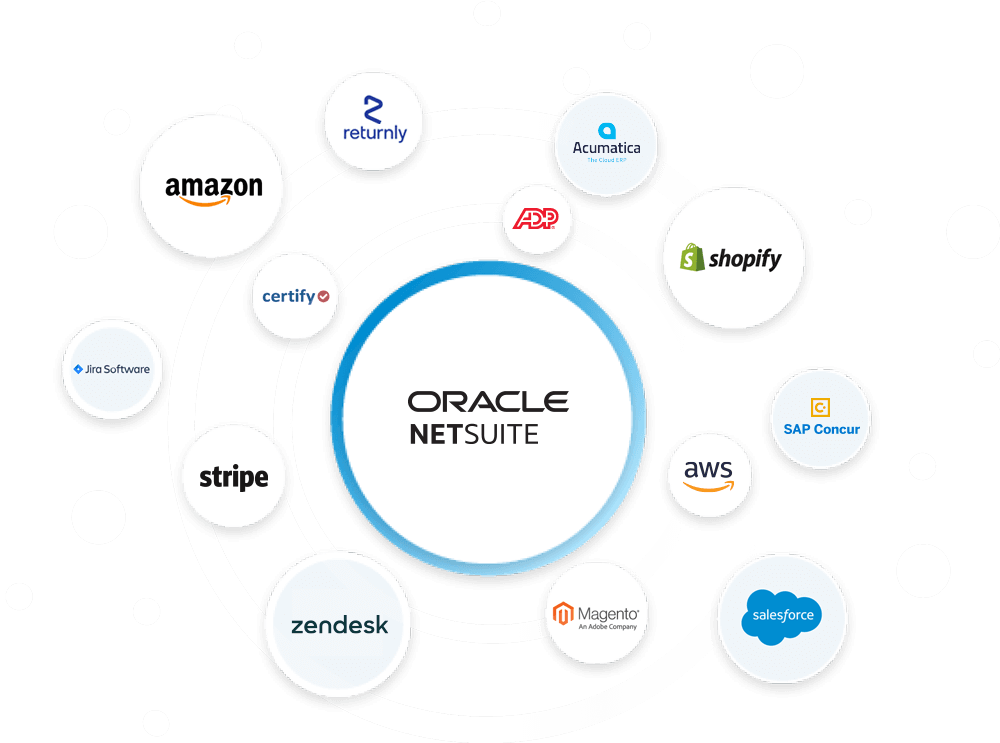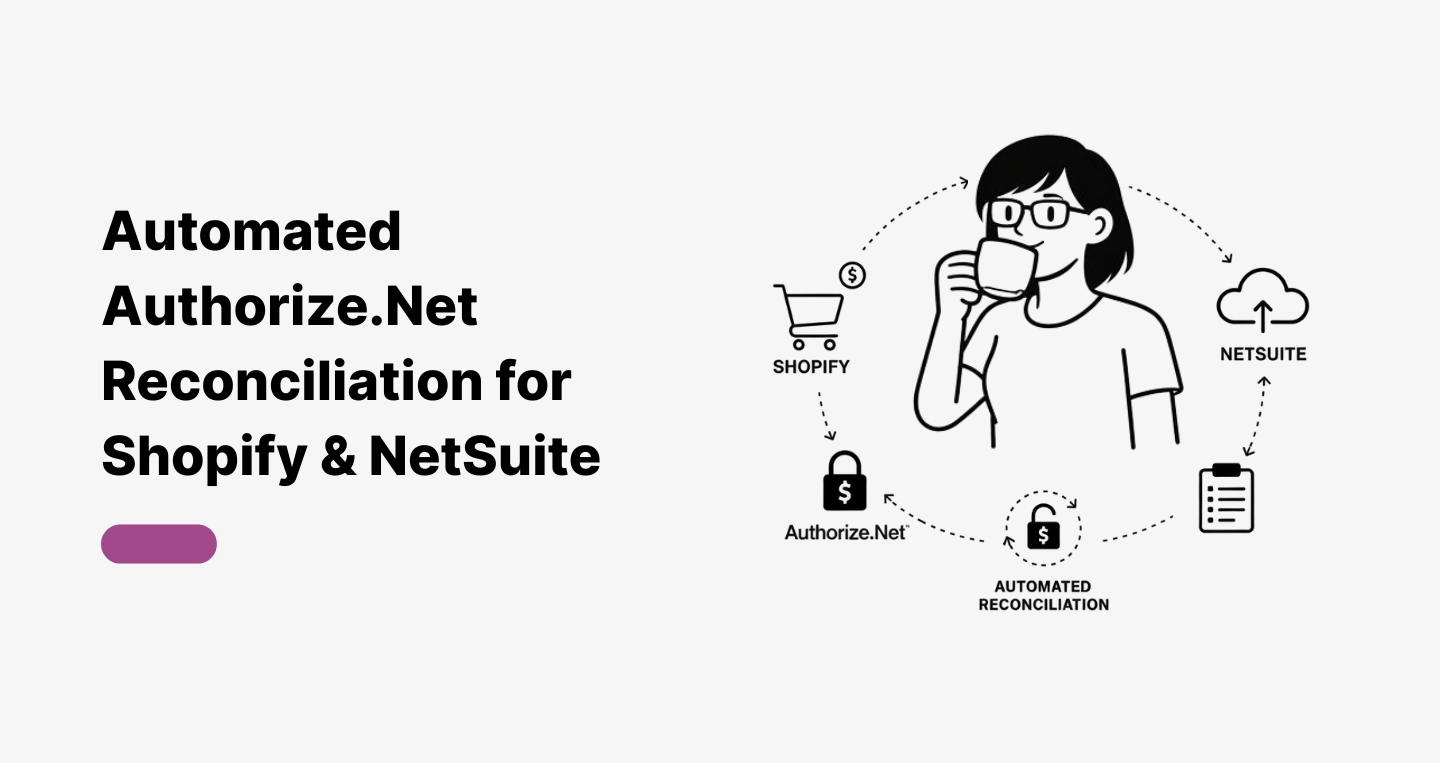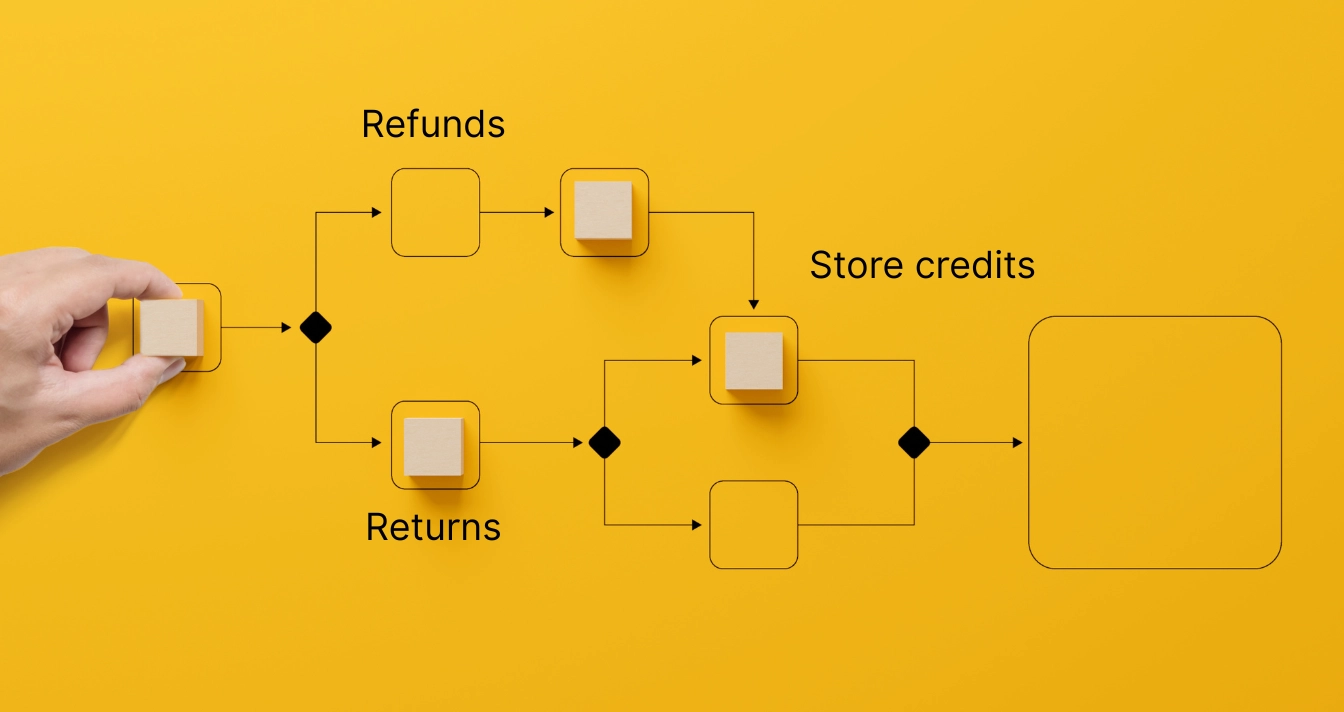While QuickBooks has long been a staple for small to medium-sized enterprises, many businesses reach a point where its capabilities no longer suffice to support their growing operations. In such instances, moving from QuickBooks to NetSuite, a cloud-based ERP solution, can help them get access to enhanced functionality and more integration capabilities.
Is Moving from Quickbooks to Netsuite Right for You?
The Benefits of Quickbooks to Netsuite Migration
- Scalability: As your business grows, QuickBooks may struggle to keep up with increasing data volumes, transaction complexity, and user concurrency. NetSuite, on the other hand, is a cloud-based ERP solution designed to scale with your business, offering robust capabilities to support growing operations, multiple subsidiaries, and international expansion.
- Integrated Business Processes: NetSuite provides a unified platform for managing core business functions, including financials, CRM, inventory, and e-commerce, in a single system. Unlike QuickBooks, which may require third-party integrations to connect disparate systems, NetSuite offers native integration across modules, ensuring seamless data flow and real-time visibility into key business metrics.
- Versatility: NetSuite offers a wide range of advanced functionality and features that go beyond the capabilities of QuickBooks – from sophisticated financial management to project accounting and revenue recognition. Additionally, NetSuite’s customizable dashboards, KPIs, and analytics help decision-makers with actionable insights.
- Enhanced Security and Compliance: NetSuite is built on a secure, reliable, and scalable cloud infrastructure, providing robust data security, disaster recovery, and compliance capabilities to protect your sensitive business information. It adheres to industry-leading security standards and certifications, including SOC 1, SOC 2, ISO 27001, and GDPR, to ensure the confidentiality, integrity, and availability of your data.
- Global Business Support: If your business operates internationally or plans to expand globally, NetSuite offers comprehensive support for multi-currency, multi-language, and multi-subsidiary operations. It enables you to manage diverse business requirements, comply with local regulations, and standardize processes across multiple regions, providing a unified view of your global operations.
How to Migrate from Quickbooks to Netsuite?
- Preparing the Data
- Choosing a Migration Method
- Setting Up Your NetSuite Account
- Configuring Your Netsuite Settings
- Mapping the Necessary Data Fields
- Extracting the Data from Quickbooks
- Importing the Data to Netsuite
- Verifying the Data Integrity
Prepare the Data
Choose a Migration Method
Set Up Your NetSuite Account
Configure Your Netsuite Settings
Map the Necessary Data Fields
Extract the Data from Quickbooks
Import the Data to Netsuite
Verify the Data Integrity
What are some Common Challenges when Moving from Quickbooks to Netsuite?
Ensuring Your Data is Accurate
Challenge:
Migrating inaccurate or inconsistent data from QuickBooks to NetSuite can lead to errors, discrepancies, and data integrity issues in the new system.
Solutions:
- Conduct a thorough data audit and cleansing process before migration. Remove duplicate entries, reconcile discrepancies, and standardize naming conventions to ensure data consistency.
- Utilize data validation tools to verify the accuracy and completeness of your data both before and after migration. Engage end-users to review and validate migrated data to ensure its integrity.
- Pay careful attention to data mapping between QuickBooks and NetSuite to accurately transfer all relevant data fields. Leverage mapping templates and tools to streamline the mapping process and minimize errors.
Integration with Third-Party Systems
Challenge:
Integrating NetSuite with third-party systems (CRM software, e-commerce platforms, etc.) can be challenging, especially if data structures and formats differ between systems.
Solutions:
- Evaluate integration options provided by NetSuite and assess compatibility with your existing third-party systems. Choose integration methods that offer flexibility and scalability to accommodate future integration needs.
- Consider developing custom integration solutions using NetSuite’s APIs or middleware platforms like Celigo to bridge the gap between NetSuite and third-party systems.
- Thoroughly test and validate integrations in a sandbox environment before deploying them in a production environment. Identify and address any compatibility or data synchronization issues to ensure seamless integration between systems.
User Training and Adoption
Challenge:
Transitioning users from QuickBooks to NetSuite requires comprehensive training and support to ensure a smooth transition.
Solutions:
- Provide extensive training sessions and resources to familiarize users with NetSuite’s features and functionalities. Offer hands-on training sessions, video tutorials, and user guides to support different learning styles.
- Implement a change management strategy to address resistance to change and promote user buy-in. Communicate the benefits of transitioning to NetSuite and quickly address user concerns and questions.
- Establish a dedicated support team or helpdesk to provide ongoing support and assistance to users post-migration. Address user inquiries and issues promptly to minimize disruptions.
Support for Post-Migration
Challenge:
Ensuring ongoing support for users is a tough, but essential task – it’s necessary to help them address any issues that may arise after the transition to NetSuite.
Solutions:
- Get feedback from users post-migration to identify areas for improvement and refine NetSuite configurations accordingly. Incorporate user feedback into ongoing system optimization efforts to enhance system usability.
- Stay updated about new releases, updates, and best practices for NetSuite to ensure that your system remains optimized and up-to-date. Use resources like NetSuite user groups, forums, and documentation to stay informed and connected with the NetSuite community.
- Plan for post-migration support from NetSuite implementation partners or consultants like Hairball to assist with any challenges that arise post-migration. Engage with experts who can provide guidance and troubleshooting assistance as needed.
Cost and Resources
Challenge:
For small and mid-sized businesses with limited budgets, cost and resource requirements may prove unmeetable.
Solutions:
- Develop a comprehensive budget plan that accounts for all migration-related expenses, including software licensing, implementation costs, training, and ongoing support. Consider potential hidden costs and budget contingencies to avoid unexpected financial challenges.
- Conduct a thorough ROI analysis to assess the long-term benefits and cost savings associated with migrating to NetSuite. Consider factors such as increased efficiency, improved scalability, and enhanced visibility into business operations.
- Consider engaging NetSuite implementation partners or consultants like Hairball to supplement internal resources and expertise and expedite the migration process.
Final Thoughts on Quickbooks Migration to Netsuite
A Recap of Netsuite Advantages over Quickbooks
More Comprehensive Functionality
- QuickBooks: Focused on accounting and financial management, offers basic features for invoicing, expense tracking, and reporting.
- NetSuite: Provides a comprehensive suite of ERP functionality, including financial management, inventory management, CRM, e-commerce, and more.
More Flexible
- QuickBooks: Limited scalability, particularly for growing businesses with expanding needs; may struggle to accommodate the requirements of larger enterprises.
- NetSuite: Highly scalable and flexible, capable of supporting businesses of all sizes.
More Insights
- QuickBooks: Basic reporting and financial insights but lacks real-time visibility into business operations.
- NetSuite: Offers real-time dashboards, reports, and analytics tools that provide actionable insights into sales, finance, inventory, and more.
More Integration Capabilities
- QuickBooks: Limited integration capabilities, with support for only a handful of third-party applications and services.
- NetSuite: Robust integration capabilities that allow seamless connectivity with a wide range of third-party systems and applications.
More Automation
- QuickBooks: Offers basic automation for tasks such as invoicing and expense tracking but may require manual intervention for more complex processes.
- NetSuite: Automates manual processes and streamlines workflows across the entire organization.
More Secure
- QuickBooks: Provides standard security features but may lack advanced security controls required for businesses with stringent compliance requirements.
- NetSuite: Prioritizes data security and compliance, with built-in features such as role-based access controls, data encryption, and audit trails.
Hairball can Help You Migrate Your Quickbooks Data to Netsuite
That’s why, should you experience any problems before, during or after the QuickBooks to NetSuite migration process, don’t hesitate to reach out to a team of professionals like Hairball – we will get the job done.