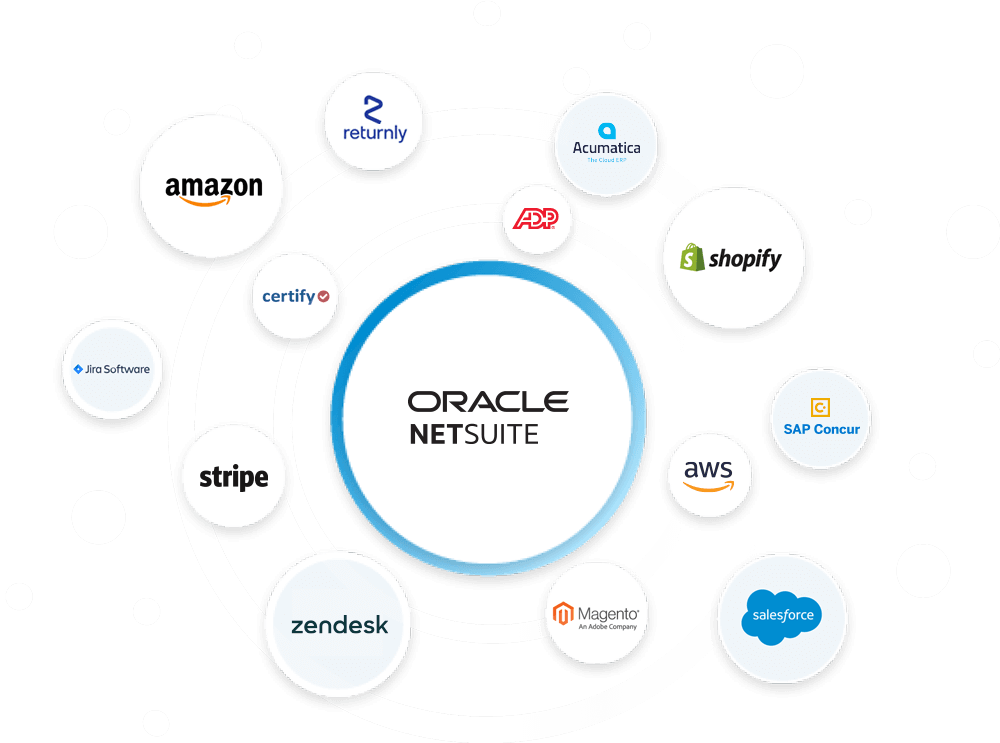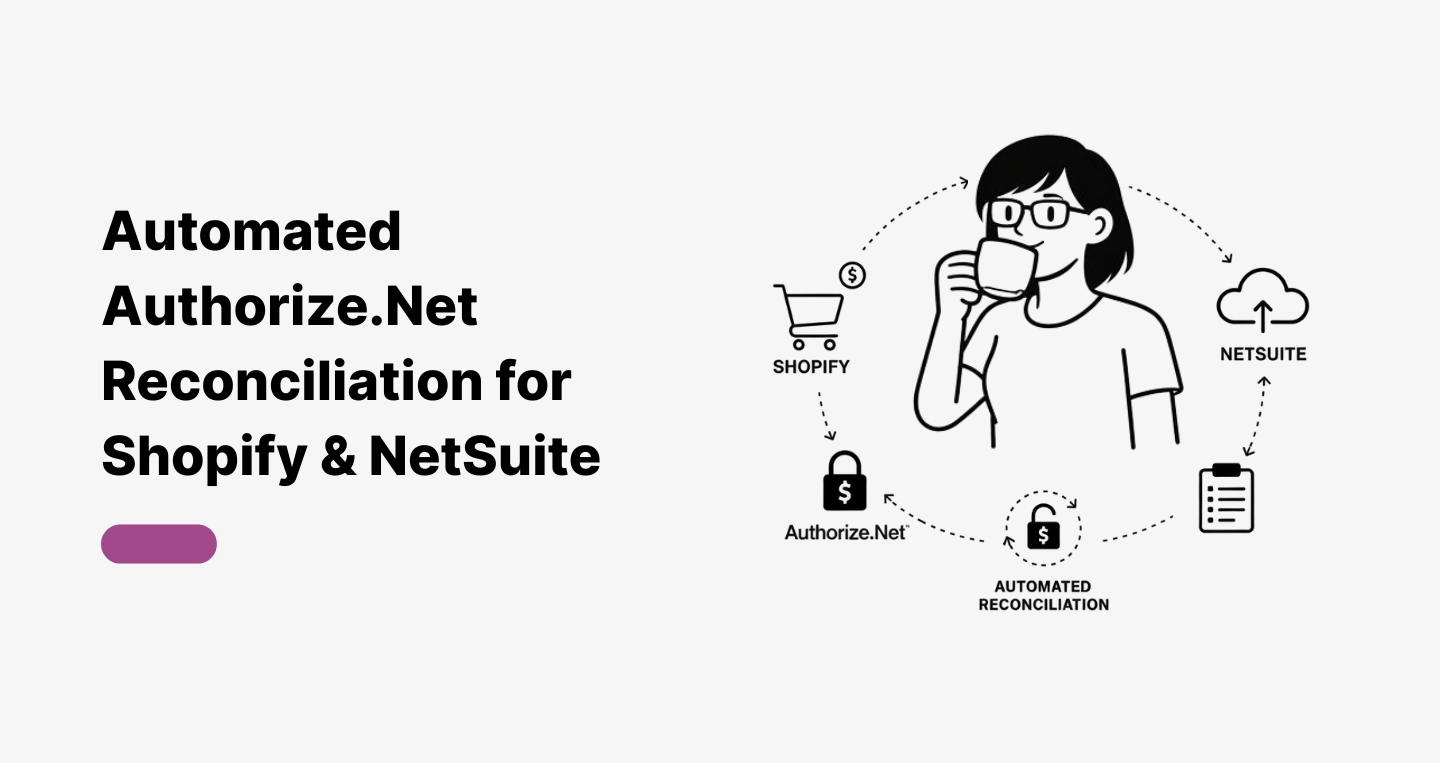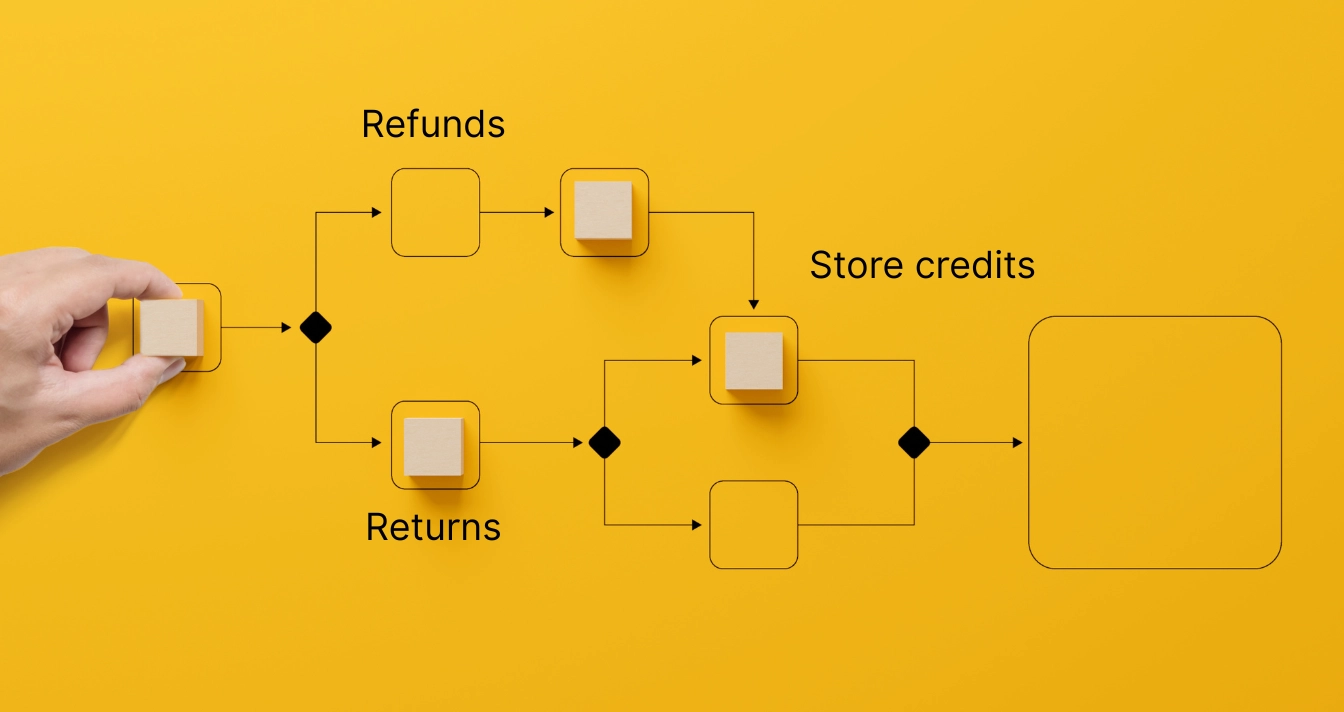NetSuite HubSpot integration can be a big win for your business, but getting the two platforms to work together smoothly can be challenging. At the same time, it becomes much less challenging if Celigo is involved – it essentially offers a bridge between HubSpot’s marketing automation tools and NetSuite’s ERP capabilities.
What makes Celigo particularly strong is its pre-built connectors, designed specifically for HubSpot and NetSuite integration. Instead of starting from scratch, you can use powerful ready-made solutions that allow for faster deployment, which means fewer headaches and quicker time to value for your integration project.
Celigo also offers customizable workflows, allowing you to make the integration really yours. Syncing customer data, managing orders, automating follow-up tasks – all of that you can tweak with the flexibility the system boasts. This is particularly important if your business has specific needs that don’t fit into standard templates.
On top of that, Celigo provides real-time data sync between HubSpot and NetSuite, so that vital info like customer details, order statuses, and financial data is always up to date. This means your marketing team can make decisions based on the latest data, and your sales team won’t be working with outdated information.
Celigo can always scale with you – and it almost won’t matter if you’re handling a few hundred transactions a month or tens of thousands. The integration can handle the increased load without sacrificing performance and your systems will continue to run smoothly.
Celigo offers extensive support and has a strong user community. If you run into any issues or need to tweak your integration, you won’t be left on your own. With access to detailed documentation, user forums, and a responsive support team, you will surely be able to resolve your problems as quickly as possible.
With Celigo, you can easily refine your lead scoring and nurturing process with data from both HubSpot and NetSuite. Instead of relying solely on marketing engagement metrics, you can incorporate financial and transactional data from NetSuite to create a more accurate lead scoring model. This way, a lead that not only engages frequently with your content but also has a history of purchasing can be prioritized for more aggressive nurturing.
Effective marketing is sending the right message to the right audience – and Celigo’s integration helps that with its advanced segmentation that pulls data from both HubSpot and NetSuite. You can segment your audience based on purchase history, product preferences, payment behavior, and more.
Celigo enhances your ability to track the ROI for your marketing, as you will be able to create detailed reports that tie marketing activities directly to revenue. For instance, you can track how a specific email campaign influenced sales, or how long it typically takes for a lead generated by a webinar to convert into a paying customer.
With Celigo’s HubSpot integration with NetSuite, you can sync inventory data with your marketing activities. This means that if a product is running low or out of stock, your automation can easily adjust to prevent promoting items that aren’t available. And if there’s excess inventory, you can quickly launch new campaigns to move those products.
Celigo allows real-time access to customer data across both platforms, which is invaluable for when you need to act quickly. This is particularly beneficial for upselling, cross-selling, or simply maintaining high levels of customer engagement. On top of that, it makes sure that your marketing team isn’t operating on outdated information.
You can map out your customers’ entire journey from the first touchpoint to the final sale. This allows you to find key points in the customer journey where additional marketing support is needed or where customers tend to drop off.
HubSpot and NetSuite store and process data differently, which can lead to various issues – for instance, the way HubSpot handles lead statuses might not align with how NetSuite categorizes customers or prospects. That’s why you need to invest time in normalizing the data between the two systems. This might involve creating custom fields in NetSuite that mirror HubSpot’s data structure or developing rules to convert HubSpot’s data into a format that NetSuite can process without errors.
HubSpot and NetSuite often deal with complex data relationships, such as multiple contacts associated with a single company or multiple sales orders linked to a single customer record. Integrating these systems means ensuring that these relationships are preserved – if HubSpot tracks multiple points of contact within a single account, this must be accurately reflected in NetSuite without losing the connections between the data points.
Integration latency is a real concern, especially when you’re dealing with large volumes of data or complex workflows. In our case, latency is essentially the delay between when data is updated in one system and when that update is reflected in the other system. This way, if a customer’s purchase data doesn’t update in NetSuite quickly enough, a sales rep might contact them without knowing they’ve already made a purchase. So make sure to optimize for that and schedule your syncs to happen more frequently.
Integrating HubSpot and NetSuite increases the attack surface for hackers, meaning there are more points where your security could potentially be breached. To fight against it, use encrypted data transfers, implement strict access controls, and regularly audit the integration for vulnerabilities.
Both HubSpot and NetSuite have certain API limits that restrict the number of calls you can make to their systems within a certain timeframe. If your integration is not properly configured, you could hit these limits, causing syncs to fail or data to be lost. To manage this, you need to monitor your API usage carefully and use strategies such as batching data updates or prioritizing critical data so that the most important information is always processed first.
Not all data is equally important, and syncing everything at once can lead to unnecessary complexity and performance issues – first focus on the data that has the most immediate impact. For example, make sure that your customer contact information and order data are 100% synced between HubSpot and NetSuite. These are crucial for sales follow-ups and order fulfillment, which should make them top priorities in almost any integration process.
Standard data mapping often doesn’t account for all the ways your business handles information. That’s why you should customize how data fields in HubSpot correspond to those in NetSuite – if your sales team uses a custom lead scoring system in HubSpot, this data must be accurately reflected in NetSuite. This usually involves setting up custom field mappings that align with your internal processes, so the data is actionable in both systems.
To manage large data volumes, try setting up incremental data syncs rather than attempting to transfer everything in one go. Incremental syncing allows you to transfer data in manageable chunks, reducing the load on your systems and minimizing the risk of hitting API limits or data bottlenecks.
Celigo helps to implement error handling and retry logic to address a wide range of common issues. More specifically, if a data sync fails due to a temporary network issue, Celigo can automatically retry the sync based on predefined criteria, such as waiting for a specified time interval before attempting again.
After your NetSuite and HubSpot integration is up and running, you need to perform regular data audits to ensure everything is working as expected. These audits should focus on checking data accuracy and verifying that all custom mappings are functioning correctly. As a bonus, they also allow you to spot trends in data errors, giving you insights into potential system improvements.
Finally, you need to see to it that all the relevant team members are aware of how the integration impacts their work, and what to do if something goes wrong. For example, your sales team must understand how lead data is synced from HubSpot to NetSuite, and who to contact if they notice any discrepancies.