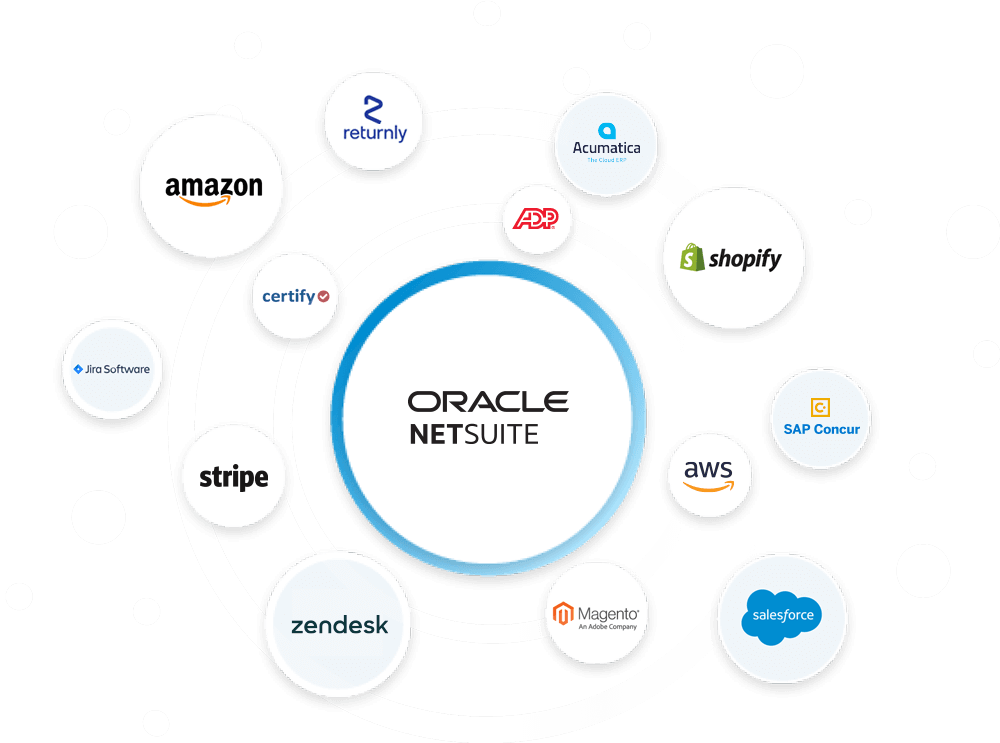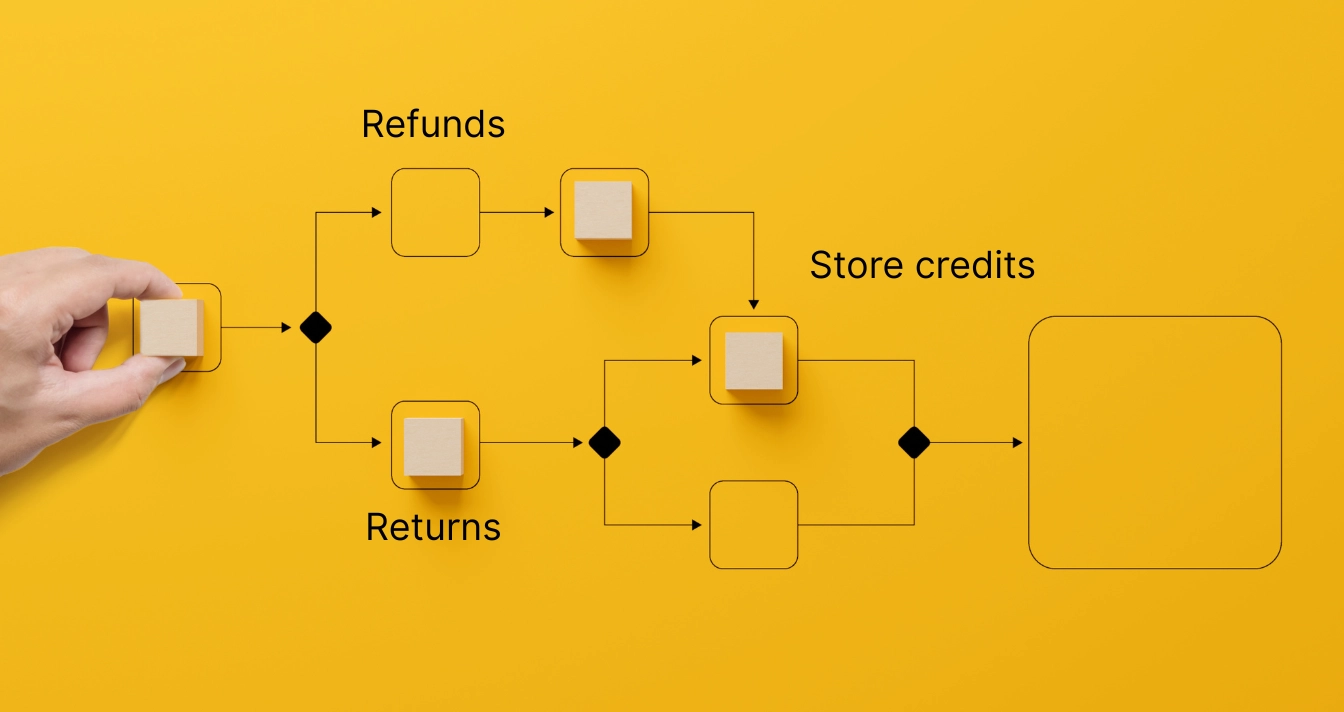As companies expand their tech stacks, they get more and more dependable on a robust integration platform that could connect everything from CRM systems to ERP solutions. A solution called Celigo has carved out a significant space in this market, particularly among those looking for a powerful yet user-friendly platform. For our team specifically, Celigo has been the go-to integration platform for your clients as well. But what about Celigo competitors? How does Celigo measure up against them?
In this article, we’ll dive deep into what Celigo brings to the table, comparing it to other major players like MuleSoft, Boomi, and Workato. We’ll explore their strengths, weaknesses, and ideal use cases, helping you to ultimately choose the right integration solution for your business.
Understanding Celigo Integration
Before we get into the comparisons, let’s have a look at what Celigo integration itself has to offer in terms of features, best use cases and pricing.
Key Celigo Features
Pre-Built Integrations and Templates
Celigo’s each integration template is crafted based on industry best practices and real-world feedback, so that they can actually meet many of the common pain points. For example, Celigo’s NetSuite-Salesforce integration templates include specific mappings and workflows designed for various industries, such as retail or manufacturing. This means you’re not starting from scratch but rather with a solution that’s already optimized for your sector.
Users can also modify these templates to include custom fields, adapt to unique data formats, and handle even the most specific business rules.
User-Friendly Interface
Celigo’s user interface, though designed for simplicity, is backed by a powerful engine that can support very complex integration scenarios. This way, the drag-and-drop interface can be very useful for both basic configuration as well as managing the more intricate data flows and. Users can set up multi-step data transformations and conditional logic, making it easier to tackle sophisticated integrations even without deep technical expertise.
Moreover, Celigo’s interface supports version control and rollback features. This means that as your integration needs change, you can easily adjust your configurations and revert to previous versions if necessary.
Strong Data Mapping
The platform supports various data formats and protocols, including XML, JSON, and flat files, and offers many powerful features for transforming data between these formats. If your Salesforce system uses a different data schema compared to NetSuite, Celigo can still easily map and convert data fields accordingly.
You can also apply advanced transformation rules (multi-value fields, nested data structures) for complex data relationships as well as create custom scripts and functions.
Real-Time Data Sync
Celigo uses webhooks and event-driven architecture to push updates immediately across all systems, so that data changes are reflected in real-time. So if a customer places an order in Salesforce, Celigo integration makes sure that the order details are instantly updated in NetSuite, including inventory adjustments and financial records.
Typical Scenarios Where Celigo Excels
Celigo shines in certain situations where its unique features and design truly make a difference. Below are some specific scenarios where Celigo stands out from the competition, offering solutions that are both practical and effective.
Best Integrations for Specific E-Commerce Needs
If your business has specific e-commerce workflows that don’t quite fit into the standard mold, Celigo is flexible enough to customize your integrations at a granular level. If you need to sync custom product attributes between your e-commerce platform and NetSuite, Celigo will help you to map these fields very easily.
Celigo integration is particularly strong in managing complex order flows, especially when you’re selling across multiple platforms like Amazon, Shopify, and eBay. If you need to route orders based on specific criteria (product type, geography, customer segment), Celigo’s robust logic and filtering options allow you to set up these rules without writing code.
Advanced Error Handling
If you’ve ever dealt with an integration platform that needs deep diving into logs to diagnose issues, you’ll appreciate Celigo’s approach. It will alert you to errors in real-time and also provides clear insights on how to fix them.
This is very useful for businesses where downtime or delays in data processing can lead to significant revenue loss. Celigo’s error handling reduces the need for constant monitoring and allows your team to focus on more strategic tasks rather than firefighting integration problems.
Cost-Efficient in High-Volume Transactions
Celigo’s pricing structure can be particularly advantageous in high-volume scenarios because it doesn’t penalize you if your transaction count goes up. Unlike some platforms that charge per transaction or have usage-based pricing, Celigo offers more predictable budgeting.
Celigo Pricing
Just like most other platforms of its kind, Celigo doesn’t openly provide much information into its pricing. That’s why our insights will be based purely on our experience as well as data available publicly. For instance, according to Vendr, the annual average contract value for Celigo is $16,503, which our team finds quite accurate.
On top of that, here are some of the key general characteristics of Celigo pricing we can highlight:
- Subscription-Based Pricing: Celigo’s pricing is pretty straightforward and operates on a subscription model. Costs depend on factors like the number of connectors you need and how much data you’re moving.
- Predictable Costs: With Celigo, you generally know what you’re getting into cost-wise. The pricing tiers are clear, which makes it easier to budget as you grow.
- Lower Upfront Investment: If you’re not looking to spend big right away, Celigo offers a more affordable entry point compared to enterprise-level platforms like MuleSoft.
Celigo Competitors Overview
Celigo vs MuleSoft
MuleSoft is an enterprise-grade integration platform that is part of Salesforce. It’s known for its ability to handle complex integration needs, both on-premises and in the cloud. MuleSoft’s Anypoint Platform is particularly strong in API management, which makes it even more powerful, but also often needing significant technical expertise to implement and maintain.
Key MuleSoft Features
- Enterprise-Level Power: MuleSoft is built for big companies – it’s an enterprise-grade platform that handles complex, large-scale integrations. If your company has a diverse IT environment with lots of different systems, MuleSoft can bring them all together.
API-Led Connectivity: MuleSoft’s strength lies in its API-driven nature. This means you can create APIs that act as building blocks for your integrations, which can then be reused across different projects. It’s particularly useful if you need to share data with partners or customers securely. - Advanced Data Handling: When it comes to handling complex data, MuleSoft offers advanced tools for mapping and transforming information as it moves between systems. This makes it ideal for businesses dealing with multiple data formats or sophisticated data needs.
- Broad Connectivity: MuleSoft doesn’t limit you to just a few types of connections – it supports a wide range of protocols and connectors, from REST and SOAP to more traditional systems like FTP.
MuleSoft Pricing Compared to Celigo
- Enterprise Licensing: MuleSoft’s pricing is more complex and can get expensive, especially for large organizations. The cost often depends on how many systems you’re integrating and the level of support you need.
- High-End Features Come at a Cost: With MuleSoft, you’re also paying for advanced capabilities like API management and high scalability. If these features are critical for you, the higher price tag might be justified.
When MuleSoft Might Be the Better Choice
- Complex IT Environments: In a Celigo vs MuleSoft debate, if your business is a large enterprise with a complex network of systems, MuleSoft may have the upper hand.
- API-Centric Projects: MuleSoft’s platform is perfect for companies that need to create and reuse APIs across multiple projects or share them securely with external parties.
- High Scalability Needs: If your operations involve processing large volumes of data or transactions and you need a platform that won’t slow down as you grow, MuleSoft’s scalability is hard to beat.
When Celigo Might Be the Better Choice
- Mid-Sized Companies: If you’re running a mid-sized business and need a reliable solution that doesn’t need deep technical expertise, Celigo is a strong option. It’s easier to use and more affordable, making it ideal for businesses that don’t need the extensive capabilities of MuleSoft.
- Quick Setup and Deployment: Celigo’s pre-built templates and user-friendly interface make it possible to get integrations up and running quicker than MuleSoft.
- Specialized for E-Commerce: If your business revolves around e-commerce, Celigo’s focused integrations with platforms like Shopify and Amazon are a real asset, particularly when connecting these systems to an ERP like NetSuite.
Celigo vs Boomi
Boomi is recognized for its ease of use, with a drag-and-drop interface that allows you to create integrations very quickly. It also supports a wide range of connectors and offers features like data integration, API management, and master data management.
Key Boomi Features
- Broad Integration Capabilities: Boom is designed for businesses of all sizes, from small startups to large enterprises. It supports a wide range of integrations, from simple point-to-point connections to more complex, multi-system integrations.
- AtomSphere Platform: Boomi’s AtomSphere platform is its central hub, where users can design, deploy, and manage integrations. The platform is known for its flexibility and the ability to handle a wide variety of integration scenarios, including cloud-to-cloud, cloud-to-on-premise, and hybrid environments.
- Low-Code Development: Boomi focuses a lot on low-code development, allowing users to build integrations through a drag-and-drop interface.
- Extensive Connectors and API Management: Boomi offers a vast library of connectors, covering a wide range of applications and systems. It also includes API management capabilities, allowing you to create, publish, and manage APIs within the platform.
Boomi Pricing Compared to Celigo
According to Vendr, the annual average contract value for Boomi is $129,096 (against Celigo’s $16,503).
- Flexible Pricing Structure: Boomi’s pricing can vary widely depending on the scope of the integration project, the number of connections, and the complexity of the integrations. The platform offers several pricing tiers, but costs can escalate quickly for larger, more complex implementations.
- Possibly an Enterprise-Level Investment: While Boomi can be used by smaller businesses, its full feature set and extensive capabilities make it more of an enterprise-level investment.
When Boomi Might Be the Better Choice
- Large-Scale, Complex Integrations: If your business has a complex IT environment that includes a mix of on-premise, cloud, and hybrid systems, Boomi’s AtomSphere platform can handle these integrations.
- API Management Needs: Companies that rely heavily on APIs for their integrations will benefit from Boomi’s built-in API management tools.
When Celigo Might Be the Better Choice
- Mid-Sized Businesses Focused on NetSuite: When we compare Celigo vs Boomi, if you’re a mid-sized company using NetSuite as your ERP, Celigo’s should be your go-to choice.
- Cost-Effective for Standard Use Cases: Celigo’s pricing is most suited for mid-sized businesses, so if your integration needs are more straightforward, it will likely be more cost-effective.
Celigo vs Workato
Workato is another integration and automation platform that is particularly known for its user-friendly, low-code/no-code approach. It excels in automating various processes and integrating cloud applications, which is why it’s great for situations where you need to create and manage your own integrations.
Key Workato Features
- Low-Code/No-Code Platform: Workato is known for its low-code/no-code approach, allowing teams to create integrations and automation workflows without needing extensive coding skills.
- Recipe-Based Integrations: Workato uses a concept called “recipes” for building integrations. These are essentially pre-defined automation workflows that can be customized to suit specific needs. The platform offers a large library of community-built recipes, which can be adapted and deployed quickly.
- Extensive App Integrations: Workato supports a vast number of applications and services, making it highly versatile. Whether you need to connect SaaS apps, databases, or on-premise systems, Workato likely has the connectors you need.
Workato Pricing Compared to Celigo
Vendr reports that the average annual contract value for Workato is $71,729, while Celigo’s is $16,503.
- Usage-Based Pricing: Workato’s pricing is based on the number of transactions or actions performed by its integrations and automations, rather than the number of connectors or integrations. This can be more flexible but also more complex to predict, as costs can scale with usage.
- Higher Initial Cost: Workato’s advanced features and automation capabilities come at a higher price point, especially if your business needs to perform a large number of automations.
When Workato Might Be the Better Choice
- Complex Automation Needs: If your business requires more than integration, e.g. the automation of multi-step workflows, Workato’s platform is better suited for the task in the Celigo vs Workato conversation.
- Large Enterprises with Diverse Systems: Workato is also designed to handle a wide variety of systems, from cloud apps to on-premise solutions. If your company operates a diverse IT environment, Workato’s versatility is a big plus.
When Celigo Might Be the Better Choice
- Businesses Using NetSuite: If your business relies heavily on NetSuite and you need a platform that integrates very well with it, Celigo is the better choice.
E-Commerce Focus: Celigo’s focus on integrating platforms like Shopify and Amazon with NetSuite makes it more optimized for retailers. - Cost-Effective Integration: If your primary need is straightforward integration without added complexity, Celigo offers a more affordable and simpler solution.
Factors to Consider When Choosing an Integration Solution
Integration Needs
Understanding what your business needs should always be your starting point. Think about what systems need to be connected and how complex these connections will be.
If your integrations involve simple connections, like syncing contact data between a CRM and an email marketing tool, a solution like Celigo might work better with its pre-built templates. However, for complex scenarios involving multi-step workflows and conditional logic, Workato’s recipe-based approach might offer the flexibility you need.
Consider how frequently your data needs to be updated. Luckily, here Celigo excels with its real-time data sync, which is critical for businesses that need instant updates, such as in e-commerce.
Also note that different industries may have their unique needs that may influence your choice, i.e. healthcare organizations that need to adhere to very strict data regulations. In this case, it’s essential that the chosen platform supports compliance with all the necessary industry standards.
Scalability
What works well for a small operation may not suffice as your business expands. Celigo, for instance, is great for mid-sized companies looking for something that can scale without getting overly complicated. It allows you to start small, with just the integrations you need, and expand over time. However, if your business plans to grow into a large enterprise with complex IT requirements, you might eventually find the offerings somewhat limited compared to Celigo alternatives.
Boomi and MuleSoft, on the other hand, are both built to handle the needs of large enterprises. They can handle increasing data loads, more users, and more complex integrations – MuleSoft, in particular, is often chosen by large companies with sprawling IT infrastructures.
Ease of Implementation
You don’t want to spend months getting an integration platform up and running. Celigo is known for its user-friendly setup, which is why so many businesses choose it for quick deployments. You don’t need a team of developers to get it working, which makes it a great option for companies that want to get going fast.
Workato’s low-code approach is also a big plus here. It allows even non-technical users to build various integrations, meaning you can spread the workload across more of your team and get things moving faster.
If your setup is more complex, though, you might find that Boomi or MuleSoft require more time and expertise to implement. They’re powerful, but that power comes with a learning curve. You might need dedicated IT resources or even external consultants like Hairball to get everything up and running smoothly.
Support and Community Resources
Even the best integration platforms can run into issues – and when they do, having access to quality support can make all the difference in how quickly you can resolve your problems.
Celigo offers robust customer support, especially for NetSuite users, including access to a range of online resources, documentation, and community forums. For many mid-sized businesses, this level of support is more than sufficient.
A platform like MuleSoft, on the other hand, is known for its enterprise-level support, offering detailed documentation, training programs, and a large community of developers and users. This makes it a strong choice for companies that need reliable, ongoing support for complex integration environments.
Total Cost of Ownership
While it’s tempting to focus on the initial cost of an integration platform, the total cost of ownership (TCO) includes many other factors. These can include licensing fees, implementation costs, training, and the resources needed to maintain and expand your integrations over time.
Make sure to consider not just the costs but also the potential ROI. A more expensive platform might offer greater long-term value if it significantly improves your processes. Also be mindful of potential hidden costs, such as the need for additional hardware, third-party services, or extra staffing to manage the platform.
Celigo offers a rather straightforward pricing model, with costs that are generally predictable. This makes it easier to calculate the total cost over time, although businesses with growing needs might find themselves needing more expensive tiers or additional services.
Conclusion
We believe Celigo to be an excellent choice for mid-sized companies, particularly e-commerce businesses and NetSuite users. Its ease of use, coupled with real-time data syncing and robust error handling, make it a practical solution without a hefty upfront investment.
However, if your business operates in a more complex IT environment or requires extensive API management, platforms like MuleSoft or Boomi may be more suitable despite their higher costs and implementation complexity. At the same time, Workato offers a strong low-code/no-code approach for businesses that need powerful automation capabilities, but its usage-based pricing may make costs unpredictable.
Overall, Celigo can easily be a catalyst for your transformation – and should you experience any problems before, during or after the Celigo implementation process, don’t hesitate to reach out to a team of professionals like Hairball.