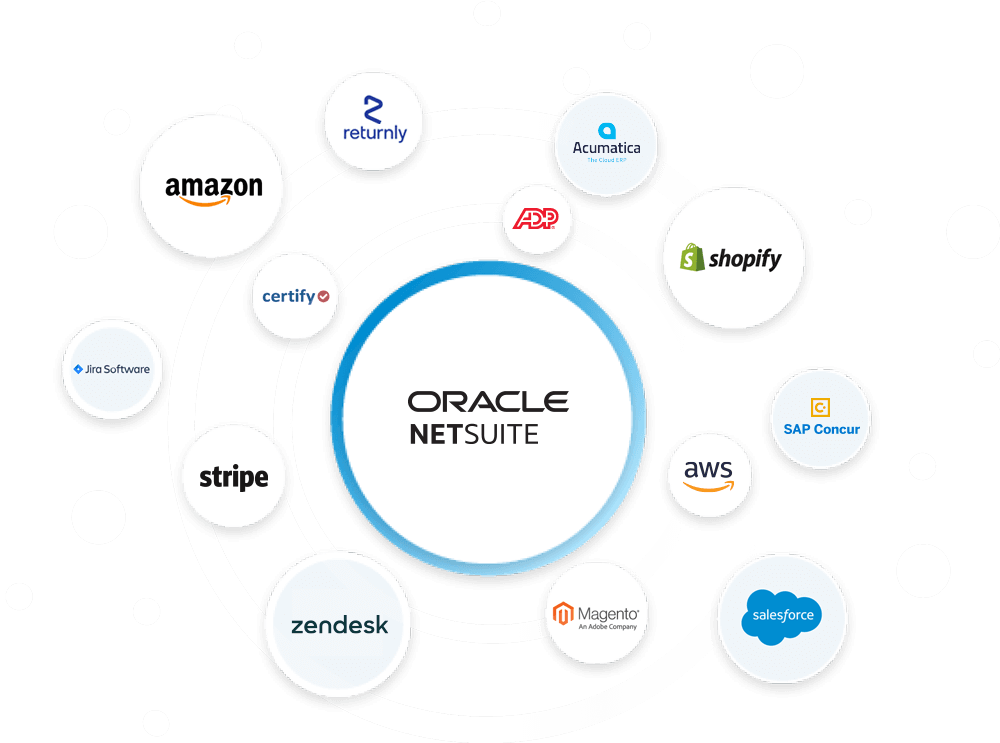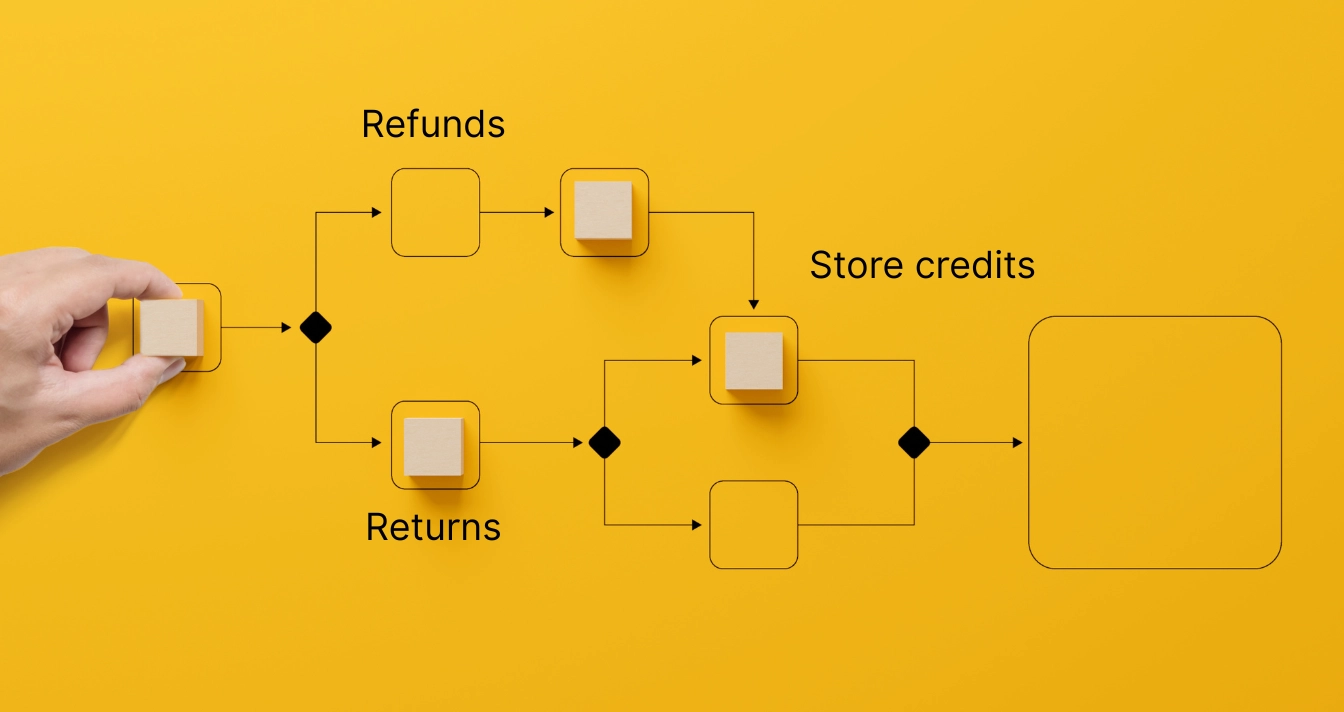What Is Celigo?
Celigo is an Integration Platform as a Service (iPaaS) that helps you automate and connect data across different applications, with NetSuite ERP being one of its most popular options. It does so by establishing connections between their ERP system and other platforms such as Shopify, Salesforce, Amazon, and HubSpot without extensive custom coding. As the end result, you get to benefit from complete data syncing and automated workflows, among other things.
Common Use Cases for Celigo
Retail and E-commerce
Manufacturing and Supply Chain Management
Celigo helps to connect their enterprise resource planning (ERP) systems with supply chain management software, allowing for, yet again, real-time visibility into their inventory, production schedules, and vendor lead times.
A good example would be “just-in-time” inventory management, where you must tightly control when supplies are ordered so that you do not overstock. Celigo ensures that inventory is always kept at optimal levels with its automated procurement and communication with logistics providers. You will be able to manage your shipping, freight tracking, and delivery confirmations without much manual intervention..
Healthcare and Life Sciences
Celigo also supports the integration of various healthcare management systems (Electronic Medical Records and healthcare ERP systems) with third-party apps.
One of the key use cases here involves data sync between patient management systems and financial systems, for example. That is because healthcare providers often struggle with the reconciliation of patient records, billing, and insurance claims; and Celigo helps reduce those burdens through its integrations. And for life sciences companies, Celigo can also assist in supply chain integration to track drug manufacturing, inventory, and distribution.
How to Prepare for Celigo Implementation
Define Clear Objectives
First, you need to make sure you’ve set all of your overarching objectives – and they need to be very specific. Many businesses make the mistake of setting vague goals, which can lead to scope creep; instead, make them sound like “reducing data processing time by 50%” or “fully automating Y processes”.
Another key aspect is stakeholder alignment – all of your departments (IT, operations, finance, marketing) need to understand and agree on what the integration will achieve. This will avoid conflicts later and ensure that all parties are on the same page.
Gather Requirements
Rather than just listing the systems to be connected, you need to conduct a detailed mapping of the data flows between them. Think about all the relevant data types, system constraints, required frequency of updates, and data transformation needs.
For example, if you want to integrate Shopify with NetSuite, you need to account for how Shopify handles product variations versus how NetSuite manages inventory items. That is because even the slightest differences in data formats can lead to data integrity issues down the line.
Choose the Right Celigo Implementation Partners
Celigo is a versatile platform, but you can only use it to its full potential when you have deep expertise in both the specific systems you are integrating and the middleware itself. And this is the point where you might want to collaborate with a Celigo implementation partner.
When evaluating partners, focus on their experience with similar projects. Someone who has already implemented NetSuite-to-Shopify integrations in a retail environment will be a perfect fit if you want to do the same. They will be able to masterfully anticipate any potential issue, thanks to their experience, and provide you with the deepest insights as well. Additionally, ask about their post-implementation support capabilities – teams often overlook ongoing maintenance and optimization, which are key to sustaining the integration long-term.
The Role of a Celigo Technical Implementation Consultant
A Celigo technical implementation consultant is someone who makes sure that your Celigo deployment is done efficiently and securely. Their role includes everything from designing the integration architecture to setting up data transformations and error handling. And the most valuable consultants will understand not just the technical side, but also the business logic that drives the integration.
Some of their core responsibilities include:
- Analyzing and Mapping Workflows: Consultants should study your current business processes, understanding how data flows between systems and identifying opportunities for automation.
- Configuring Integration Connectors: While Celigo provides pre-built connectors, custom configuration is often needed. A skilled consultant will set up transformations, so that your data moves between systems accurately and according to the required format.
- Error Management: One of the most critical aspects of any integration is handling errors effectively. A good consultant will implement detailed error logging and monitoring, along with custom alerts to notify teams of any issues.
- Testing and Validation: Prior to going live, consultants must rigorously test the integration with real-world data sets, simulating various scenarios such as network failures, API timeouts, or unexpected data changes.
Best Practices for a Successful Celigo Implementation
Run a Pilot Program Before Full-Scale Implementation
Guarantee Data Mapping Accuracy
Deploy Error Handling Mechanisms
Use Dynamic Data Transformations Instead of Static Mapping
Prioritize Security Protocols in All Data Flows
Use Version Control for All Configurations
Load Test the Integration Under Peak Conditions
Document Every Integration Step and Custom Workflow
Plan for the Future
Post-Implementation Best Practices
Monitoring and Optimization
Feedback and Iteration
Conclusion
Celigo can easily provide you with all the tools you need to integrate your NetSuite ERP with a wide range of other systems, but achieving success will require careful planning and the right expertise.
And while you can attempt to integrate Celigo yourself, we would recommend cooperating with a Celigo technical implementation consultant like Hairball. Our seasoned team of experts will make sure that the final product – a complex ecosystem – will be one of your greatest business assets.