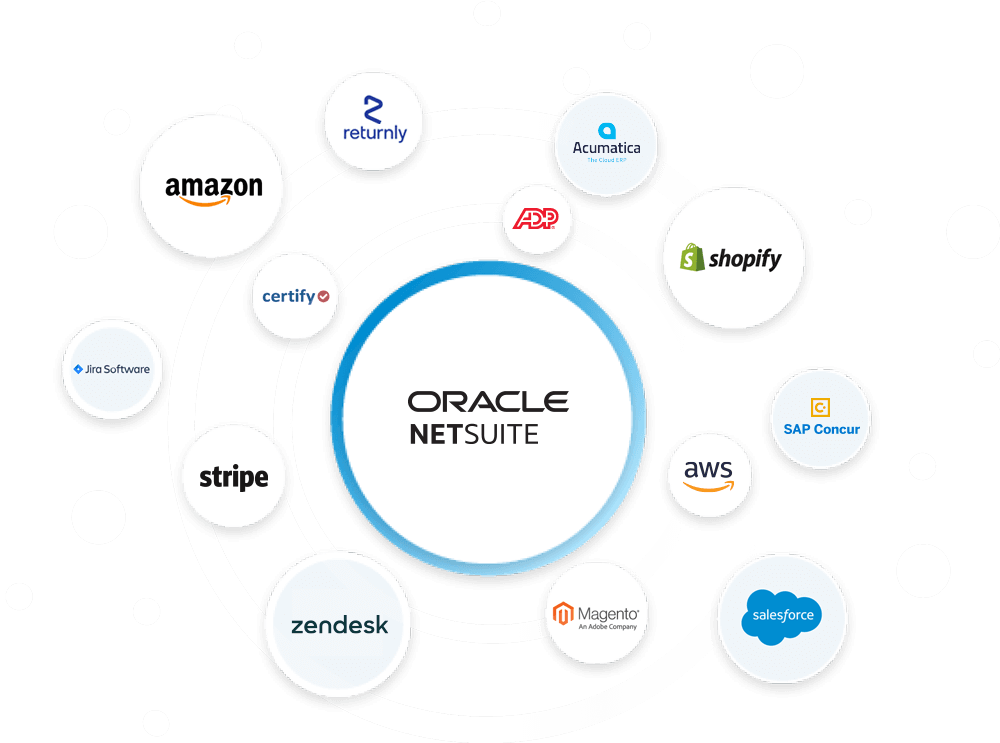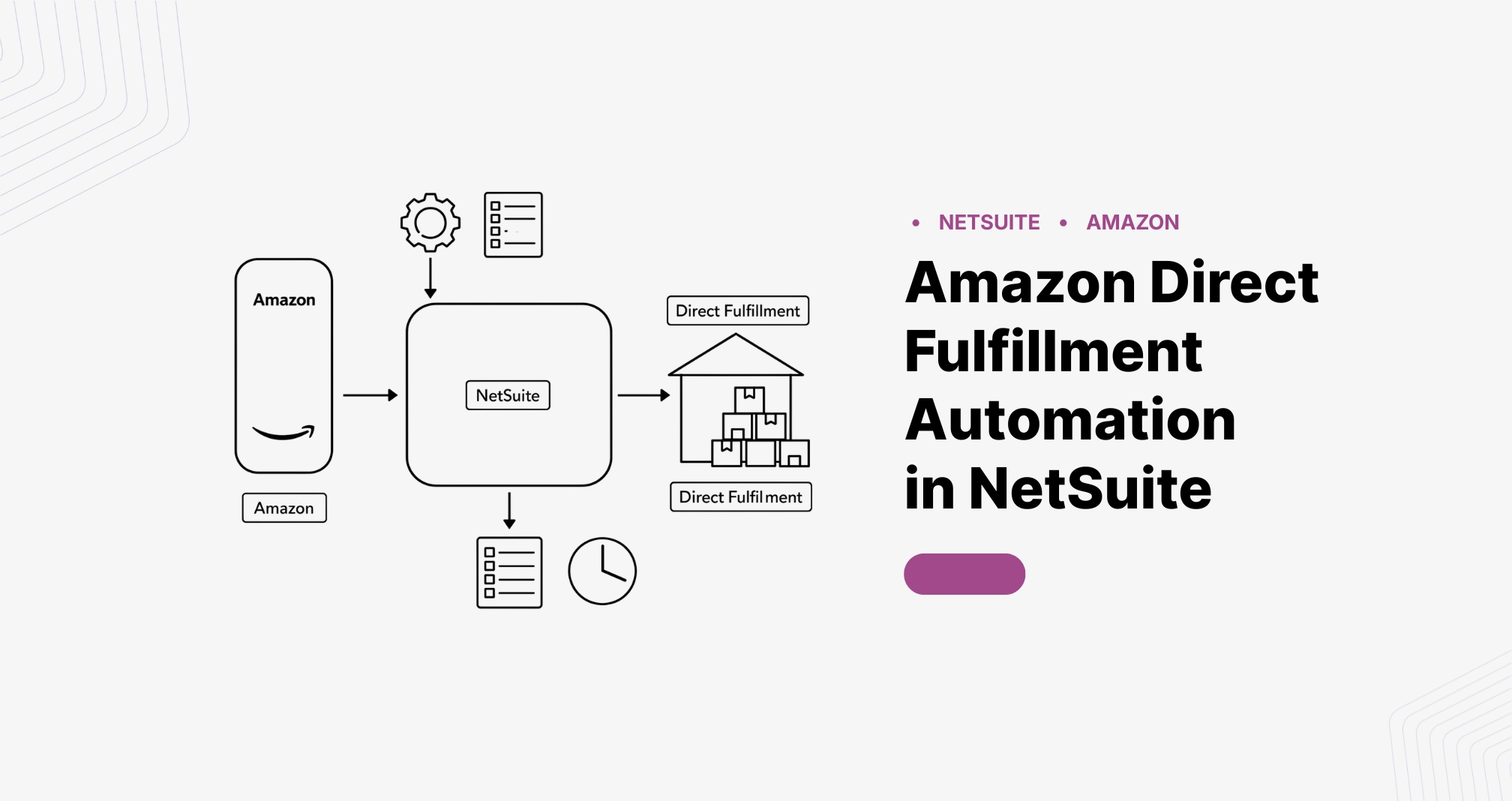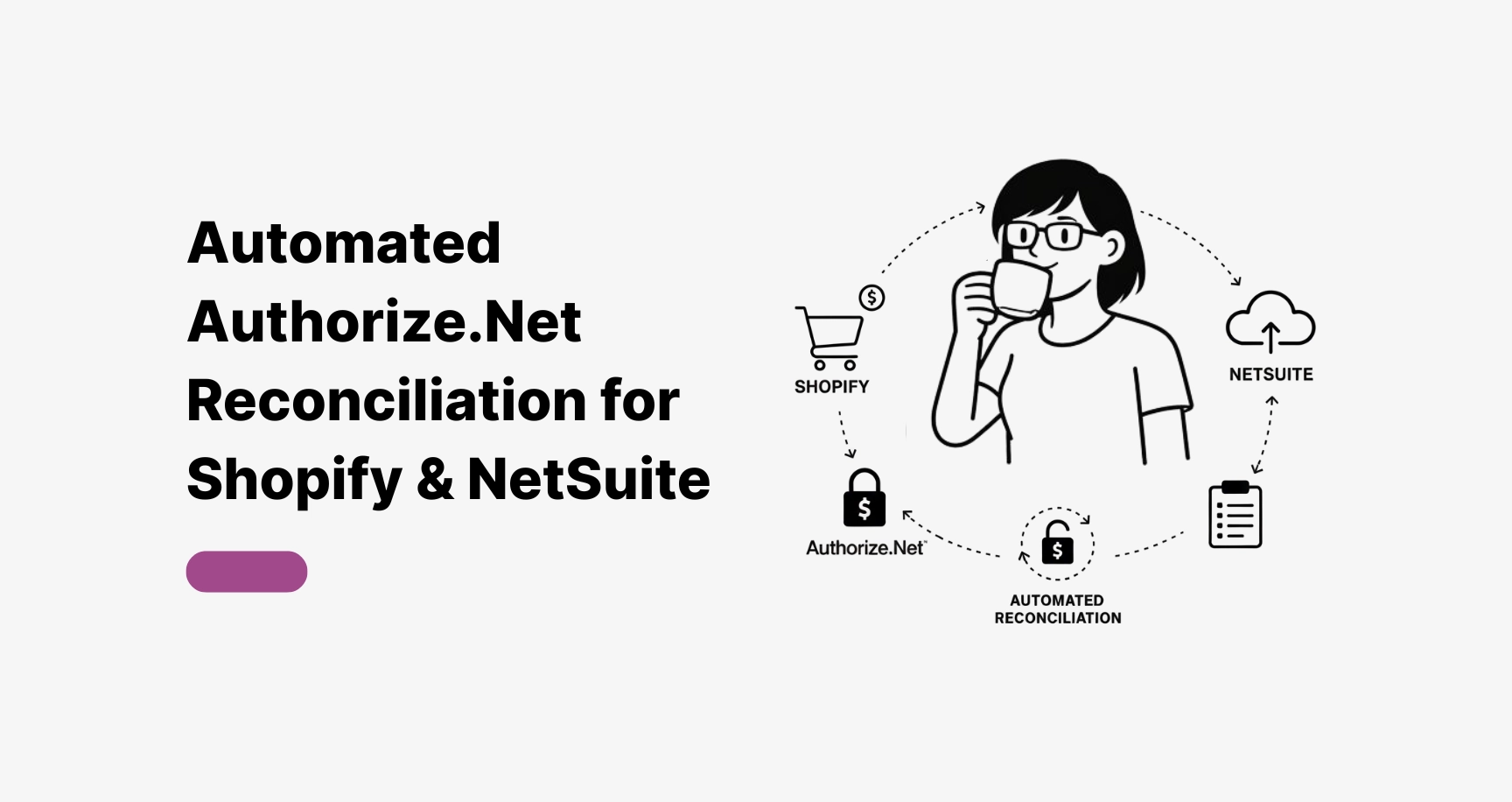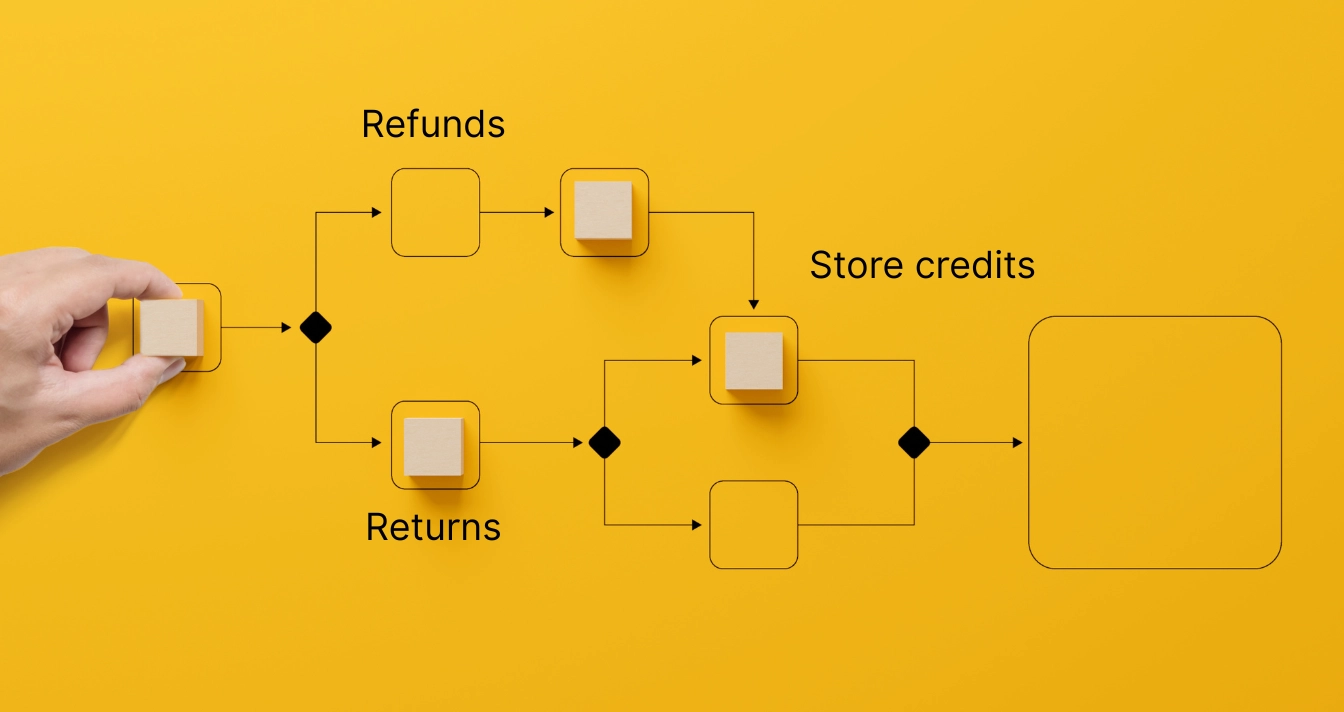Celigo Recommendations
Celigo recommends the following guidelines for managing integrations to make your flows easier to maintain and optimize their performance:
- Create a separate integration for each brand. Add the marketplace, or store, to each brand’s integration, to make it easier to differentiate among multiple brands for configuration or troubleshooting.
- Do not schedule Amazon integration flows to start at the same time across multiple domains. Amazon throttling limits apply to all marketplaces in a single region. If you’re selling in multiple domains in the same region, it’s best to try to avoid syncing data past these limits. For example, if you’re selling in the Spain and Italy domains, do not schedule the Amazon (FBA/MFN) order to NetSuite order flow at the same time for both domains.
- Do not specify a single default customer for all orders across multiple marketplaces or Amazon accounts. Provide a unique customer for each marketplace and Amazon account combination, within a single integration, to ensure that the NetSuite limitation of 10,000 transactions is not exceeded.
- Reduce the lag time between invoice creation and payment. If you’re syncing a high volume of orders with NetSuite – even with multiple customers across accounts and marketplaces – applying for payments and settlements in quicker succession will reduce the chance of errors.
- Identify account names in NetSuite using the format -. For example, call the accounts ABC-UK, ABC-DE, DEF-UK, DEF-DE, and so forth. When multiple brand accounts belong to the same marketplace, this shorthand will help you to clearly differentiate the account name in their corresponding NetSuite records, such as Item and Order.
- Avoid alias conflicts for items in multiple marketplaces. On the Celigo eTail Item Alias record in your NetSuite account, don’t select the option Active for all Amazon accounts. Keeping the aliases specific to one account will simplify maintenance and prevent syncing incorrect values for different marketplaces.
- Clone an account to quickly repurpose it for additional accounts. Use in-app cloning for different Amazon accounts in different marketplaces that are configured using the same NetSuite account, or clone the account as a custom template. Review all the required settings and mappings in the new copy.
- Decrease redundant data synced between Amazon and NetSuite. Since all stores are linked to a single NetSuite account, you will probably have some duplication in your data.
Things to Avoid
To try to avoid bottlenecking your NetSuite connection:
- Run the inventory flows in Delta mode.
- Split high-volume flows, such as settlements, across dates – instead of running them all on the same day.
- Assign all available concurrency to a single parent connection, from which additional connections can “borrow” concurrency. This system will help you better manage concurrency across different Integration Apps.