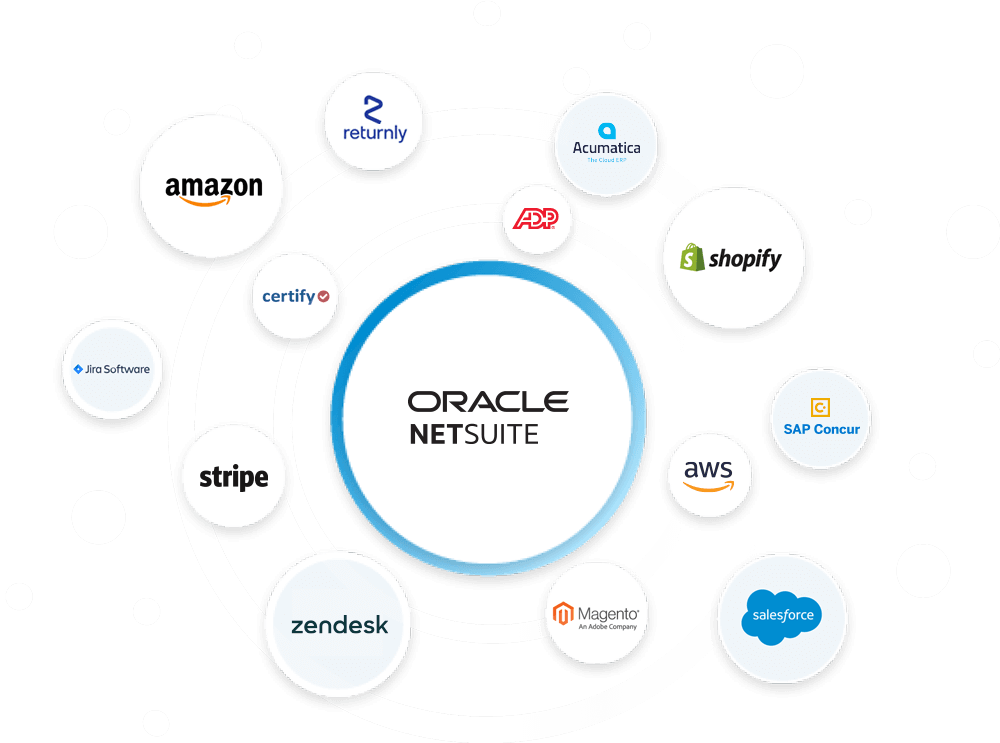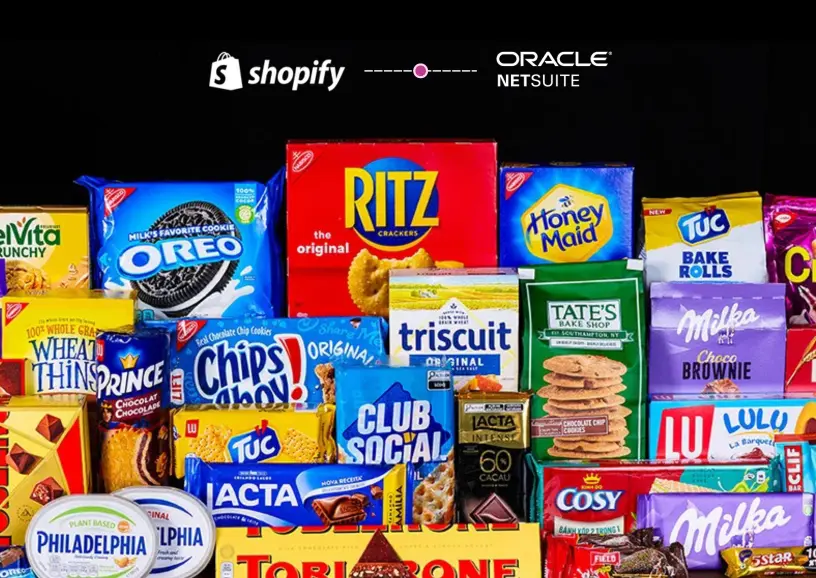Introduction
In today’s fast-paced business landscape, organizations need to streamline their operations to stay competitive and efficient. This is where Celigo, a leading iPaaS (Integration Platform as a Service) solution, comes into play. Celigo offers a robust platform that allows businesses to connect and automate their various applications, providing a foundation for seamless operations. One crucial aspect of this seamless operation is error management, as no system is without glitches or hiccups. In this blog post, we will explore how Celigo helps businesses manage errors effectively, ensuring uninterrupted processes and efficient operations.
Understanding Celigo
Celigo is a cloud-based integration platform designed to connect and automate various business applications and processes. It helps organizations integrate data and workflows across different systems, eliminating the need for manual data entry and reducing the chances of human errors. With Celigo, companies can connect applications like CRM, e-commerce, financial systems, and more, creating a cohesive and synchronized data environment.
Key Features of Celigo
Before diving into error management, let’s look at some of the key features that make Celigo a powerful tool for seamless operations:
1. Pre-Built Integrations
Celigo offers a wide range of pre-built integrations for popular applications like Salesforce, NetSuite, Shopify, and more. These pre-configured templates save time and effort during setup and deployment.
2. Flexible Mapping
Celigo provides a user-friendly interface for mapping data between different applications. You can easily customize the data flow according to your specific business needs.
3. Workflow Automation
Celigo allows you to automate complex business processes, such as order-to-cash, lead-to-cash, and procure-to-pay, reducing manual intervention and minimizing errors.
4. Real-time Data Sync
The platform ensures real-time synchronization of data between connected applications, ensuring that all stakeholders have access to the most up-to-date information.
5. Customization
Celigo offers a high degree of customization, allowing businesses to tailor the integration to their unique requirements.
Error Management in Celigo
Even with the best integration tools, errors can still occur. Handling these errors efficiently is essential for maintaining seamless operations. Celigo recognizes this and provides robust error management features to address these issues effectively.
1. Detailed Error Logging
Celigo captures detailed error logs for each integration process. These logs provide comprehensive information about what went wrong, where, and why. This level of transparency is invaluable for diagnosing and resolving errors quickly.
2. Notification Alerts
Celigo enables users to set up automated notification alerts for specific types of errors. These alerts can be sent via email, SMS, or other communication channels, ensuring that the right people are informed as soon as an error occurs.
3. Error Retry Mechanisms
In some cases, integration errors may be transient or due to temporary issues. Celigo allows users to configure automated retry mechanisms, which can attempt to process the failed operation again after a specified time period. This feature reduces manual intervention and keeps operations running smoothly.
4. Workflow Management
Celigo’s workflow automation capabilities can be leveraged for error management as well. When an error occurs, predefined workflows can be triggered to handle the issue, such as routing it to a specific team or individual for resolution.
5. Error Resolution Tools
Celigo offers a suite of tools and utilities to help users resolve errors efficiently. These tools include data transformation capabilities, data validation checks, and conflict resolution mechanisms.
Case Study: Seamless Order Processing with Celigo Error Management
Let’s take a closer look at how Celigo error management helps a fictional e-commerce company, FastEats, ensure seamless order processing.
FastEats is a growing online food delivery platform that uses Celigo to connect its e-commerce platform with its inventory management and order fulfillment systems. With a high volume of daily orders, even a minor error in the integration process can result in customer dissatisfaction and operational bottlenecks.
1. Detailed Error Logs
FastEats has configured Celigo to capture detailed error logs for all order processing integrations. When an error occurs, these logs provide information about the specific order, the source of the error, and any associated data, making it easier to pinpoint the issue.
2. Notification Alerts
To ensure swift resolution of errors, FastEats has set up notification alerts through Celigo. When a critical error occurs, such as an order failing to update in the inventory system or a payment processing issue, the appropriate team members receive instant notifications via email and SMS.
3. Error Retry Mechanisms
In some cases, network or system issues can lead to transient errors in order processing. FastEats has configured Celigo to retry failed order updates automatically after a brief waiting period. This feature has significantly reduced the number of manual interventions required for error resolution.
4. Workflow Management
To address complex errors, FastEats has implemented automated workflows in Celigo. For example, if an order fails to process due to a payment authorization issue, the platform automatically triggers a workflow that notifies the finance team and the customer support team. This workflow ensures that the problem is addressed from both financial and customer satisfaction perspectives.
5. Error Resolution Tools
FastEats relies on Celigo’s error resolution tools for data validation and conflict resolution. For instance, if an order update conflicts with an inventory management rule, Celigo’s transformation and validation capabilities help resolve the issue in real-time, ensuring that order processing continues without delays.
Benefits of Celigo Error Management
The case of FastEats demonstrates the substantial benefits of using Celigo for error management in integration processes. Here are some key advantages:
- Enhanced Efficiency: Error management features reduce manual intervention, allowing teams to focus on more value-added tasks, rather than constantly addressing integration issues.
- Faster Resolution: Detailed error logs, notification alerts, and automated workflows expedite the identification and resolution of errors, minimizing downtime and improving customer satisfaction.
- Improved Data Accuracy: Error resolution tools and conflict management features ensure that data remains accurate and consistent across all integrated systems.
- Greater Visibility: Detailed error logs and alerts provide transparency into the integration process, helping organizations identify areas for improvement and proactively address issues.
- Reduced Operational Costs: With fewer errors and faster resolution times, businesses can lower operational costs associated with handling integration-related issues.
Conclusion
In the world of modern business, seamless operations are essential for maintaining competitiveness and efficiency. Celigo, as an iPaaS solution, plays a crucial role in achieving this seamlessness by connecting and automating various applications and processes. Effective error management is a pivotal component of this seamlessness, and Celigo excels in this regard.
Detailed error logs, notification alerts, automated workflows, error retry mechanisms, and error resolution tools make Celigo a robust platform for handling integration errors efficiently. As demonstrated through the case of FastEats, these features significantly contribute to improved operational efficiency, reduced costs, and enhanced customer satisfaction.
In an era where data and system integration is critical for success, Celigo’s error management capabilities are a valuable asset for organizations seeking to maintain uninterrupted operations and streamlined processes. With Celigo, the path to seamless operations becomes clearer, more efficient, and less error-prone.