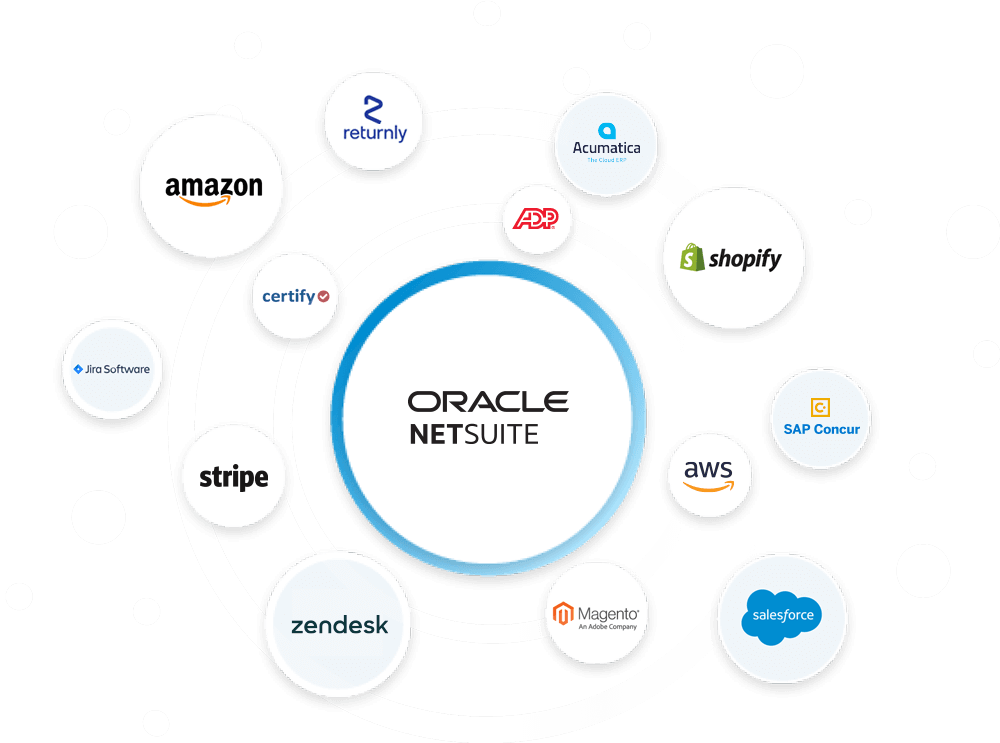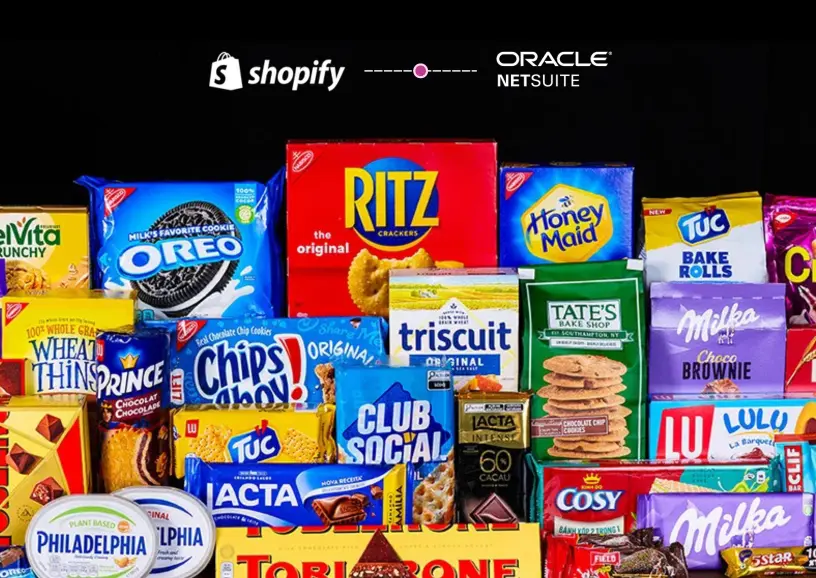If you’re a brand selling on Walmart and using NetSuite, you already know this: reconciling settlements isn’t just time-consuming—it’s full of dead ends.
Walmart gives you a CSV. But what comes next? For most teams, it’s a manual hunt to match each line to a NetSuite invoice or refund. And after hours of digging, you still haven’t created customer payments, refunds, or a clean journal entry.
That’s the gap Hairball just closed.
What Reconciliation Looked Like Before
Most clients start by logging into the Walmart Seller Center, downloading the settlement report, and dropping it into Excel. From there, it’s a tedious process of searching for PO numbers in NetSuite, figuring out the right transaction type, and either applying a payment or creating a refund.
But here’s the problem:
There’s no automation, no linkage between records, and no standard way to generate a journal entry that reflects those activities in your GL. That means your finance team is stuck in a loop.
How Hairball Streamlines the Entire Flow
We built a Walmart-to-NetSuite reconciliation solution because our clients needed one—and the integration marketplace didn’t have it.
Here’s what our four-flow automation handles:
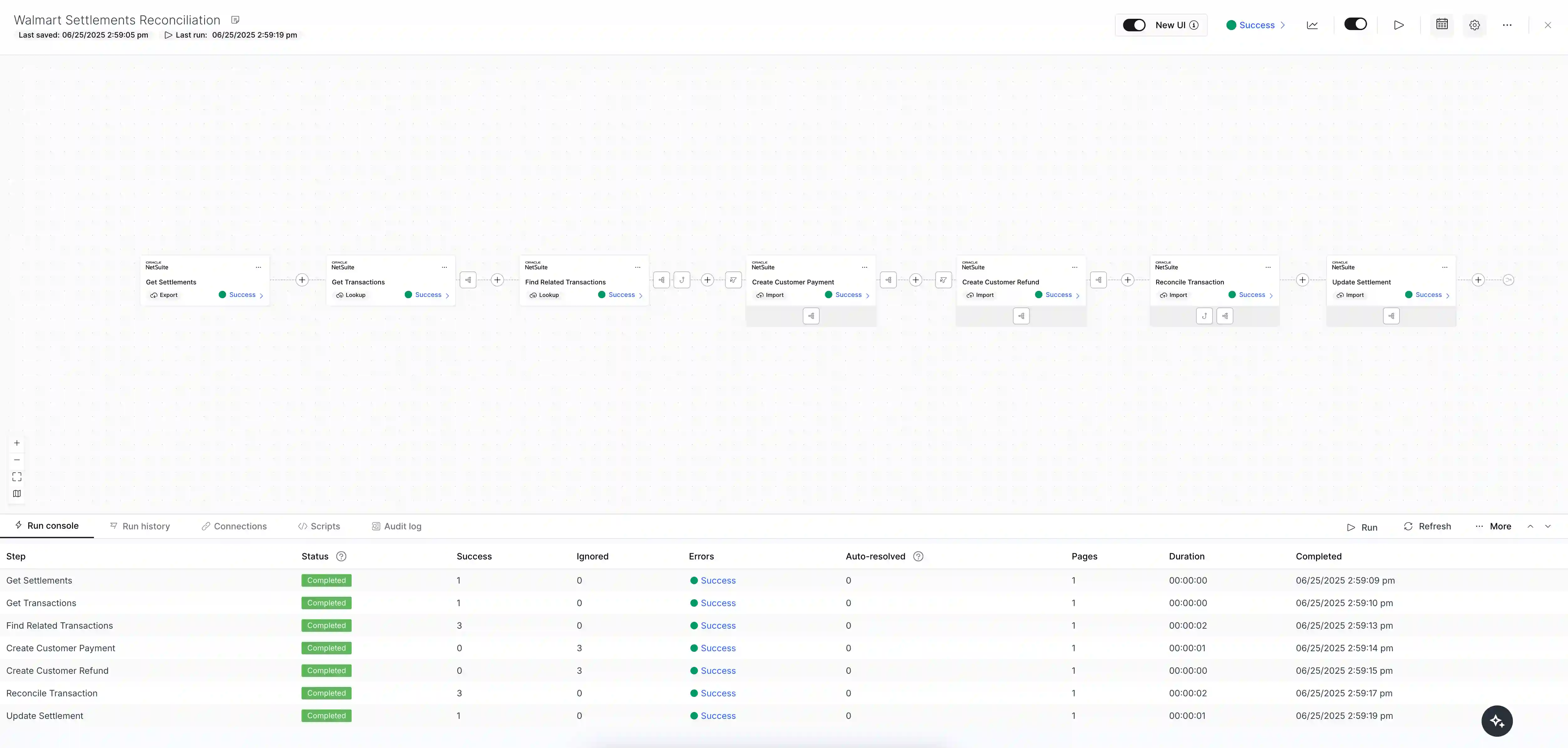
Flow 1: Retrieve and Log the Walmart Report
We begin by connecting directly to Walmart’s system to pull settlement reports. Once downloaded, the file is pushed into NetSuite where we create a custom “parent” record. This record acts as the anchor point for all related transactional data—organizing every refund, payment, or fee against a single reference.
It’s the foundation for a clean, traceable settlement.
Flow 2: Turn Raw Data Into Actionable Transactions
Immediately after retrieval, our second flow unpacks the report. It reads the CSV, line by line, and creates detailed transaction records in NetSuite.
Each line in Walmart’s report—whether a refund, sale, or fee—is translated into a child transaction record under the parent. These child records are designed to be actionable, not just informational: they form the basis for applying payments, reconciling refunds, and updating NetSuite financials accurately later in the process.
Every transaction gets categorized and linked back to the parent—ready for reconciliation. No data is left hanging.
Flow 3: Reconcile With NetSuite Transactions
Here’s where it gets powerful. We match what Walmart paid with what you invoiced. We search NetSuite using the PO number from each Walmart line to find the corresponding invoice or credit memo.
Once matched, we automatically apply:
- A Customer Payment, if it’s a payout.
- A Customer Refund, if it’s a deduction or return.
Each application is logged back to the child record, so teams can see both the source and the resulting NetSuite transaction. Everything’s traceable.
Flow 4: Post the Journal Entry
After every transaction is applied, we tie it all together.
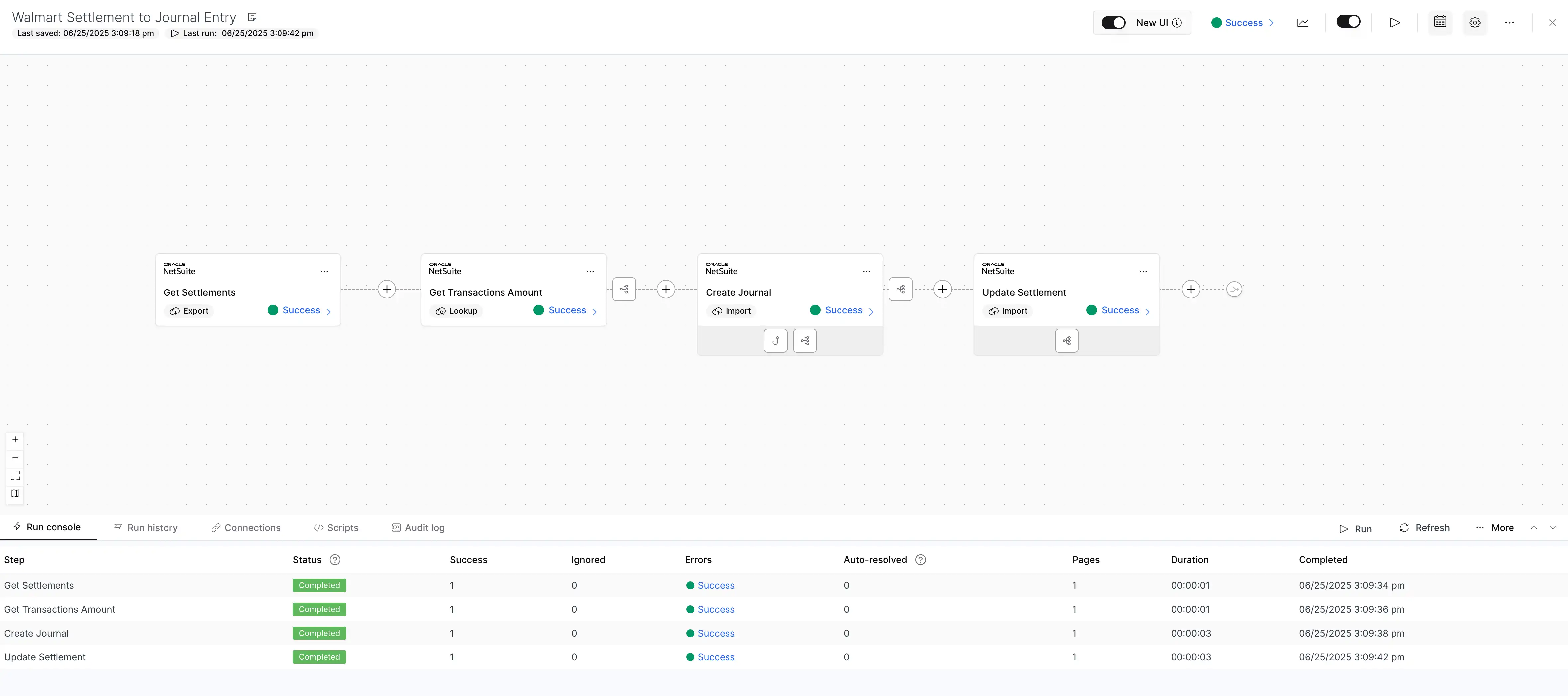
Our final flow creates a journal entry in NetSuite using the full set of reconciled data. Each line is mapped to the correct GL account—sales, returns, commissions, fees—based on your chart of accounts.
Once done, the flow moves on—automating what used to take hours.
We just handle the mechanics—accurately, automatically, and consistently. No more disconnected spreadsheets. No more journal entries drafted by hand.
Why We Built It
Because no one else did.
Celigo’s Integration App doesn’t handle Walmart settlements—not in the Integration App, and not via any marketplace template. Our clients were stuck doing it manually, so that’s why Hairball stepped in.
Before this, the process looked like:
- Downloading reports manually
- Parsing data in spreadsheets
- Matching in NetSuite one transaction at a time
- Creating payments and refunds manually
- Drafting journal entries from scratch
Now? We turned all of that into a flow—automated, auditable, and live in just one week.
What you gain:
- End-to-end Walmart reconciliation in NetSuite
- Full visibility from Walmart line items to NetSuite transactions
- Automatic creation of customer payments and refunds
- Journal entries that post to the right accounts, every time
- A clean, auditable record of each settlement
Need to Reconcile Walmart Faster?
If your finance team is still reconciling Walmart payouts manually in NetSuite, let’s talk. We can automate the entire process—payments, refunds, journals, and all—in just one week.