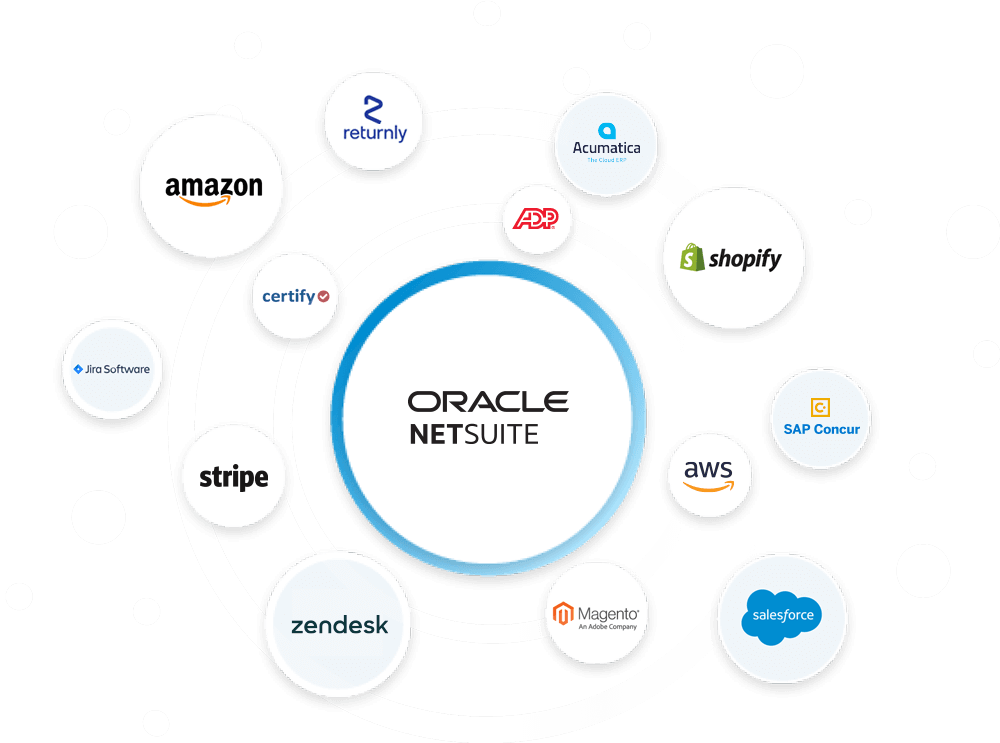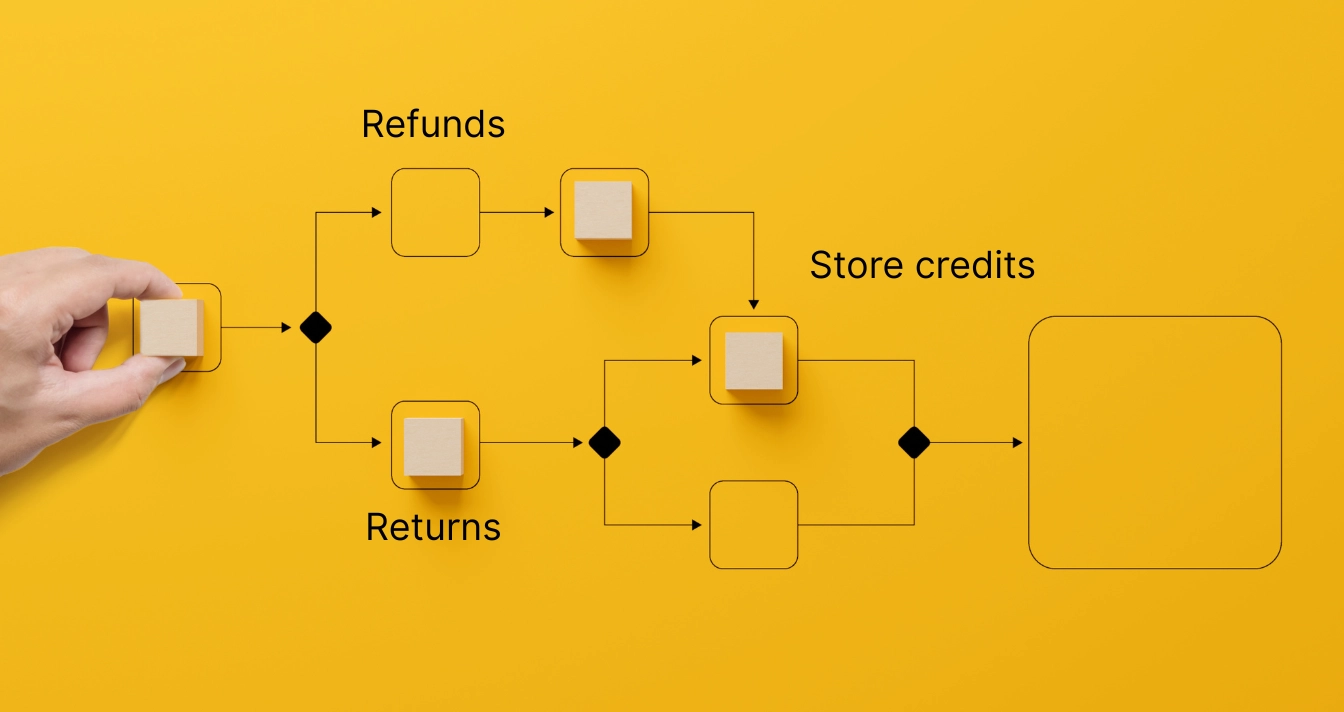Introduction
As we look back at the Celigo September 2024 update, we can confidently say it is filled with features that will make developers and non-developers alike very satisfied. From enhanced builder tools to expanded compatibility in the B2B Manager, this release looks like one of the best Celigo updates in a long time.
Eager to learn more? Let’s get into it – in this article, we will explore all the technical details of the update and provide our expert opinion on their practical implications.
New Platform Features to Improve Builder Efficiency
Handlebars Editing: A Usability Boost
The updated AFE now automatically preserves surrounding text, inserting new elements precisely at the cursor position.
Another noteworthy update is the automatic closing of brackets. This feature may seem minor at first glance, but it plays an important role in error reduction. If you are working on complex expressions, automated closures will help you maintain code balance and consistency and cut down on debugging sessions.
Drag-and-Drop Functionality for Branched Flows
Furthermore, when a step is moved outside a branch, the original branch structure remains untouched. This retains branch logic and saves users from having to reconstruct complex configurations.
Detailed Execution Analytics
Refinements to AI-Driven Code Assistance
Another good piece of Celigo news is the removal of the help icon that previously sat next to the Celigo AI label.
How These Updates Will Help Businesses: Our Perspective
Also, access to expanded execution details means that teams can now better monitor and evaluate their integration performance. And the improved AI-driven interface will help interaction with Celigo’s code assistance tools, making it easier for less technical team members to contribute without extensive training.
Expanded HTTP Connector Library
Newly Added Connectors and Their Relevance
Field service management is another area that benefits from the new connectors. With Oracle Field Service Cloud, ServiceMax, and Jobber now supported, service-oriented companies can manage field operations without extensive development.
Moreover, the addition of tools like Zoho Inventory and Aircall will enrich Celigo’s ability to handle inventory management and cloud telephony services, respectively.
How This Update Will Help Businesses: Our Perspective
The wider range of connectors will also enhance your ability to expand your tech stack without worrying about compatibility issues.
EDI Dashboard Enhancements in B2B Manager
Improved Search Capabilities
Advanced Filtering and Page Navigation
At the same time, the increase in page size from 50 to 100 records will help users who work with larger datasets, minimizing the amount of time spent clicking through multiple pages. Sticky column headers further improve this experience by keeping the column titles in view.
How These Updates Will Help Businesses: Our Perspective
Sticky headers add even more to overall usability, as when you scroll through extended lists, you will always have a clear view of what each column represents.
New Trading Partners for B2B Manager
How This Update Will Help Businesses: Our Perspective
You can now also maintain better control over your transaction accuracy, as pre-integrated trading partner compatibility reduces the likelihood of data discrepancies.
Conclusion
The recent Celigo news has given teams a lot of reasons for excitement, whether it’s the improvements in builder tools, expanded connector library or more trading partner options.
Overall, judging by Celigo release notes, they continue to fine-tune ther platform to meet the highest industry standards – and if you’re not using it for your integration needs, you’re probably missing out.
At the same time, while you can attempt to integrate Celigo yourself, we would recommend cooperating with a certified expert in Celigo integration services like Hairball. Our seasoned team of experts will make sure that the final product – a complex ecosystem – will be one of your greatest business assets.