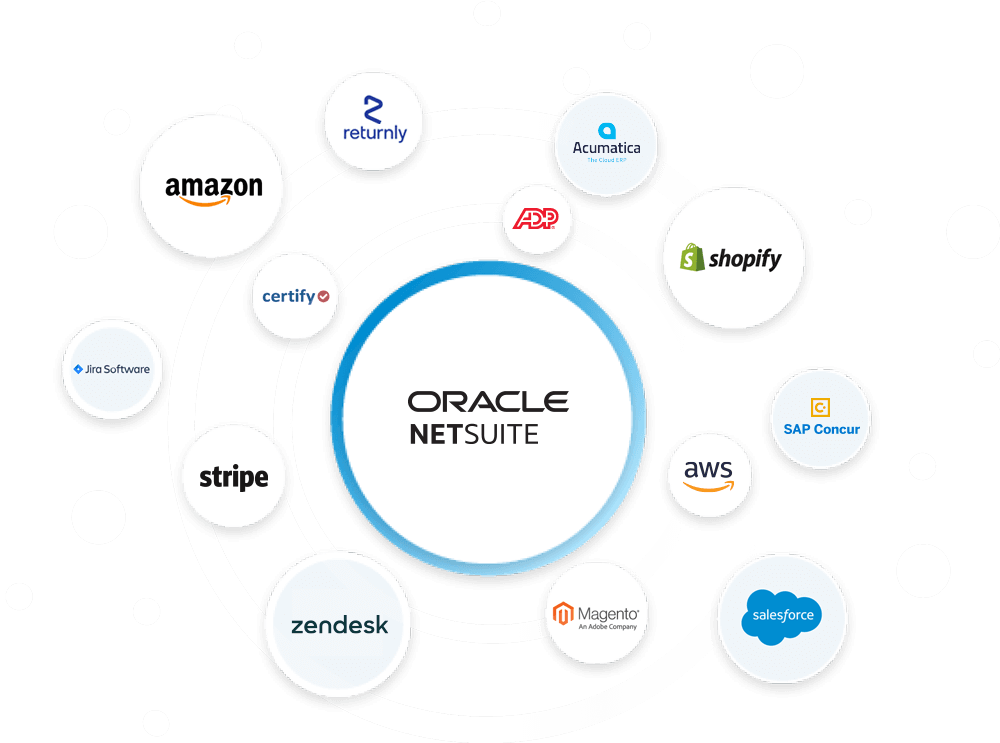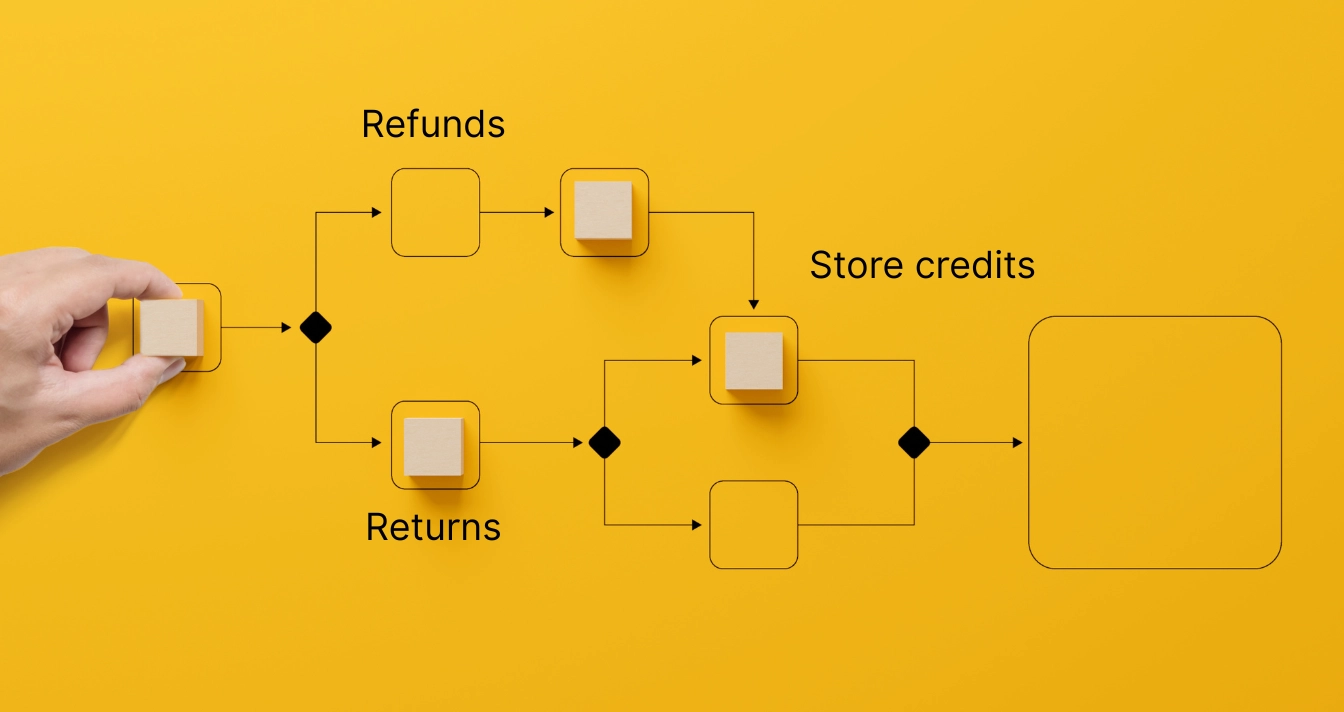Issue: Error received, “Request is throttled”.
Resolution: The error is due to the Integration App sending a large number of requests to Amazon to pull or push large data. The Amazon server is not down. The error indicates that Amazon is requesting for the Integration App to reduce the number of requests being sent. Below, you will find insights on what this means, and best practices to avoid this error.
Best Practices to Avoid the Request Throttling error for Amazon Integration App
- Avoid syncing all inventory catalog for inventory flow. The Integration App is well designed to detect if inventory is changing for a particular item.
- “Always sync inventory levels for the entire catalog” setting is available to initially load all the inventory when turning on the Integration App for the first time, and it is strongly advised to turn off this setting after going live.
- Product Flows takes more time to process as their Feeds are bigger and Amazon needs more time to process them. If the Products are not getting updated frequently, it is advisable to run the flow at a minimum of twice a day, to no more than once an hour.
- All uploads/feeds to Amazon (Products, Inventory, Pricing, and Fulfillment) share the same request quota. If throttling is happening frequently for a few flows, try decreasing their frequency.
- Schedule different flows at times other than on the hour.
- For example, Schedule Inventory flow and Pricing at 15 minutes after the hour to run every 30 mins, and Item Fulfillment flow to run at 30 minutes after the hour.
- This reduces the load on Amazon to process all the feeds at the same time.
- Use Cron Mode to schedule the flow.