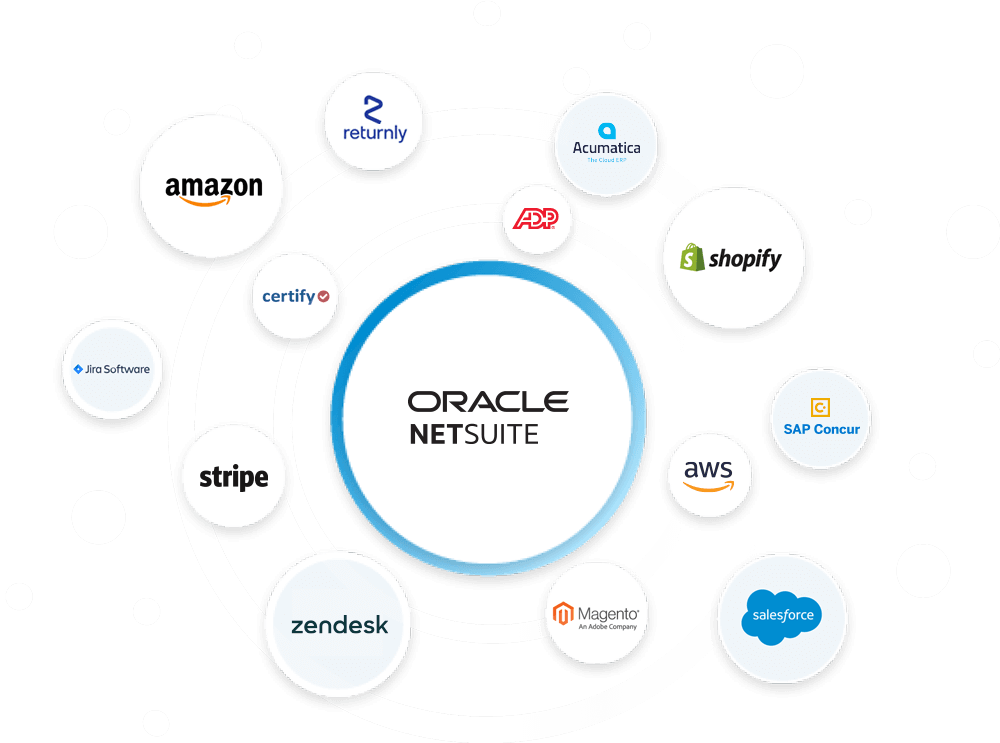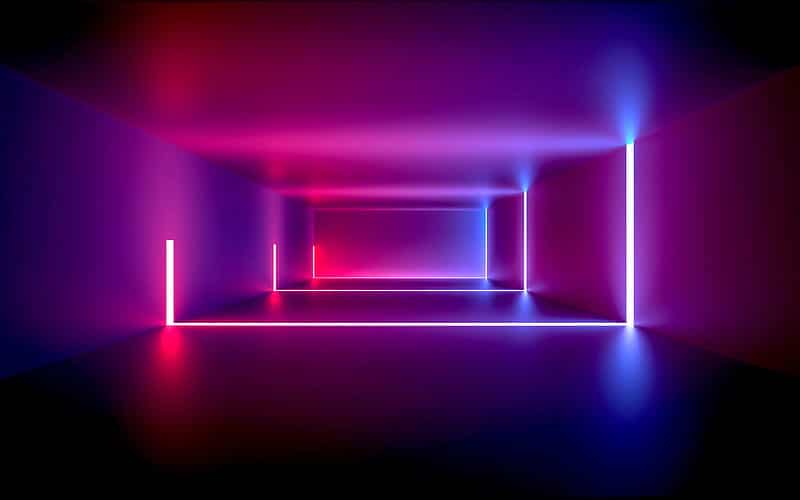What’s new
Error Management 2.0 (EM 2.0) standardization for all accounts
Celigo will begin including EM2.0 by default for all new accounts. And following this release, all integrator․io accounts will be automatically upgraded to EM2.0, with all customers moved over by the end of October 2021. We will notify all affected account owners in advance that their integrator.io accounts will be migrated. If you’re not already running EM2.0, you should become familiar with the improved error-handling capabilities and its new user experience.
Account-level dashboard for Error Management 2.0
In accounts upgraded to Error Management 2.0, you can use a new dashboard to:
- View all flows that are still in progress or waiting in queue
- View all flows that have completed within a specific time period
Deprecation of integrator․io legacy user interface (UI)
Since the current UI was introduced in 2020, there has been an option to Switch to legacy UI on the user avatar at the upper right of every page. Customers who were more familiar with that interface or, on occasion, unable to perform a task in the new UI had the option to continue developing integrations in the legacy UI. With this release, we are removing the option to switch back to our legacy UI, to mark the beginning of the final stage of legacy UI deprecation. If an issue is encountered where there is a need to switch back to the legacy UI, we strongly encourage you to file a support ticket, so that we can provide assistance with resolving the issue.
Parsed records include filename metadata
Each export that adds records to a flow’s data by parsing a file (such as XLSX or JSON) will also add a fileName field to that record. Then, you will be able to check that value later, making it easier to troubleshoot errors in the case where your flow contains records added from multiple source files.
The fileName was previously available only for “blob” files (downloaded in an export).
NetSuite listeners (real-time exports) built on SuiteScript 2.0
When you build a NetSuite listener, you can choose to set the NetSuite API version to SuiteScript 1.0 (using the current NetSuite bundle [20038]) or SuiteScript 2.0 (beta). Among other advantages, SuiteScript 2.0 offers faster bulk updates and better token security.
New connectors
Built-in connectors are now available for Freshservice, Looker, Omnisend, PandaDoc, Paylocity, OrangeHRM, PagerDuty, Quickbase, SAP ByDesign, SAP SuccessFactors, and Zenefits.
In addition,
- A new Microsoft Azure connector is also available to handle binary large object (blob) storage
- A built-in connector is now available for BrainTree; however, you must build the HTTP requests according to their API guide (a BrainTree “form view” is not available for flow steps)
New vendor-specific EDI templates
integrator.io is now able to export and import the following electronic data interchange (EDI) definitions:
- Cardinal Health EDI 810
- Cardinal Health EDI 850
- Cardinal Health EDI 855
- Cardinal Health EDI 856
- Grainger EDI 856
New and enhanced templates
Since the last release, we’ve built a lot of great Marketplace templates for you to jumpstart your integrations, including:
In addition, some of the more popular Quickstart integrations templates have been updated with this release:
- Orderful – NetSuite (updated to v3)
- BigCommerce – Microsoft Dynamics 365 Business Central (updated to v3)
- BigCommerce – QuickBooks (updated to v3)
- BigCommerce – Acumatica (updated to v3)
- BigCommerce – NetSuite (updated to v3)
What’s enhanced
Drag-and-drop transformation rules
Now you can easily reorder transform rules by dragging and dropping the fields just like you can when defining import maps. Simply create or modify a transformation, add transform rules, and rearrange the fields using drag and drop.
Usability improvements for identifying existing records
When you configure an import, the setting previously labeled Existing data ID is now called How would you like to identify existing records?. In addition, the available options and workflow for each option have been improved to streamline configuration.
More intuitive options for saving and closing
The buttons available at the bottom of each page have been updated to reduce confusion. The Save & close button now appears only if you have unsaved changes on the page, and integrator․io now indicates when saving is in progress.
Ability to sort and group content when using a file provider
If you export files that contain multiple rows for a single order, you’ll want to check out the enhanced parsing capabilities in integrator․io. When creating or modifying a file provider transfer step, you can now set additional parse file options. The new options enable you to configure how records are sorted and grouped. You can specify one or more fields to use for sorting records and select the sort order. After sorting options are applied, integrator․io also applies any groups you have defined. When you define groups, you can specify one or more fields to use for grouping records together.
Error Management 2.0 enhancements
With this release, EM2.0 has become the standard, full-featured error-handling solution for all customers:
- Migration path eased – Existing accounts can migrate without having to pause running flows. After migrating, you can retry any existing errors in a flow running EM2.0.
- Fine-tune error resolution – You can now control which flows auto-resolve errors. Primarily, this feature allows you to disable Auto-resolve in cases where trace keys overlap and thus Auto-resolve might give false results.
Completely revised HTTP & REST API user experience
We’ve revisited and noticeably improved the usability in every setting (form field), as well as rewritten all of the help bubble () content, for each HTTP & REST API…
- Connector
- Export
- Flow lookup step
- Import
- File transfer
These changes apply to the “universal” HTTP & REST API applications, as well as many of the options for built-in connectors to apps with these underlying technologies.
While you will notice more descriptive labels for the fields in existing flow resources – in slightly different groupings, all your current settings will remain unchanged.
Revised connectors
We’re continuing to improve the built-in API connectors and keep up with the providers’ features:
- Amazon MWS – renamed Amazon Seller Central and beta support available for Amazon Selling Partner (SP-API) in the connection’s API type
- Tableau – updated to v3.10
- Freshdesk – additional endpoints added
- Square – marked deprecated endpoints
- Concur – added support for List v4; marked List v3 “to be deprecated”
- HubSpot – includes support for Blog Authors, Blog Tags API, and Files API
- 3pl Central – now supports additional “PUT” endpoints
BETA: Amazon Selling Partner API (SP-API) support
To transition from the planned deprecation of Marketplace Web Service (Amazon MWS) Orders, Reports, and Merchant Fulfillment Network (MFN) API endpoints, integrator․io is now enabling support for basic connectivity to SP-APIs.
Amazon SP-API is the next-gen suite of API-based automation functionality for Amazon selling partners, offering a number of improvements from Amazon MWS, such as modernized, JSON-based REST API design standards, OAuth 2.0 selling partner authorization using Login with Amazon, and a test endpoint.
NetSuite WSDL updated to include 2020.2
integrator․io now supports the latest NetSuite WSDL release (2020.2) along with all WSDL releases for the past three years. You can select the version when creating or modifying a NetSuite connection.
New listener Execution context
When creating a listener for NetSuite for a real-time export, you can now select “Web Application” as an Execution context.